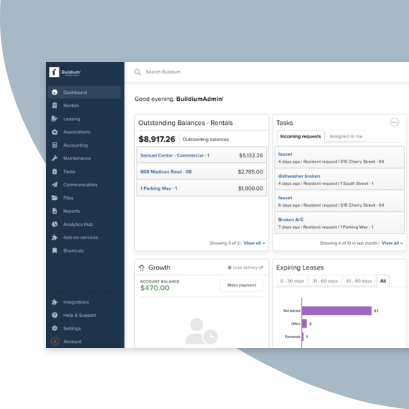Single-family homes account for the majority of rental properties in the U.S., making up 53 percent of the overall rental market, according to Freddie Mac.
With such a large share of the market, and the increased interest in single-family rental homes since the beginning of the pandemic, this portion of the rental market holds a lot of potential for property managers looking to expand their portfolio.
But single-family property management poses unique challenges (and opportunities) that you won’t find in multifamily, associations, or other types of properties.
And with new challenges, comes a need for rental property management software that can help you overcome those hurdles.
In this article, we’ll break down seven great single-family property management software solutions to help you determine which would work best for you and your owners. (And don’t forget to check out the video!)
But before we do, let’s take a look at some of those unique features of property management for single-family homes and how the right software can help you address them.
What Makes Single-Family Property Management Software Different?
Accounting and Reporting by Portfolio
If you’re already a property manager, most likely, you have a software-based accounting system up and running. But can it handle single-family properties? Generic accounting software, for example, won’t catch all the nuances of property management in general.
Single-family property managers, specifically, tend to deal with multiple owners—and those owners can have multiple properties with their own complexities and requirements.
A property management software that includes accounting and reporting by portfolio will help you keep track of income and expenses for each of your owners, not to mention deposits held in escrow, and tax documentation.
Resident and Owner Portals
Ideally, property management software you’re considering will have mobile-friendly resident and owner portals that will help you communicate with your residents and owners, allow them to submit maintenance requests, make payments, and, in the case of owners, view metrics through a library of reports.
But for single-family property management, portals are an especially important part of the owner experience. With multiple owners trying to get in touch to request financial reports or find an important document, it’s easy for communications to slip through the cracks. An owner portal can help reduce the number of messages you get by allowing owners to find everything they need in one place.
Automation
By now, you’re probably seeing a pattern, here. Multiple owners and multiple locations make juggling day-to-day processes and communications pretty difficult. A property management software that allows you to screen tenants, track maintenance, send invoices, log payments, and more automatically can help reduce the chaos.
Automate everything from electronic rent payments and late fees to owner draw calculations.
How to Choose the Best Property Management Software for Single-Family Homes
With so many options out there, it’s easy to get caught up in all the software solutions and all the features they offer. There are some guidelines you can follow, however, that can help you find the right software for your business. Look for the following features to start off with in your search for the best single-family property management software.
Usability
Imagine you need help managing maintenance requests and assigning tasks to your in-house team. You buy a property management software that can handle that. But your tenants find there are too many steps to submit requests, and your staff finds it too complicated to resolve issues. Suddenly, no one is using the software, and you spent goes to waste.
Property management software can have all the bells and whistles, but if it’s too complex then it’s no use to you.
Mobile Apps or a Mobile-Friendly Platform
How often do you find yourself sitting for hours at your desk? Not often, right? Property managers are on the move, and their property management software should go with them. Find a software that allows you to run your business from anywhere, anytime via a mobile property management app.
Integrations
Even the best single-family property management software won’t cover all of your pain points. But it should include integrations with other apps that fill those gaps. Even better, a property management software with an open API will allow you to pull in data from other apps into your dashboard.
Excellent Customer Service
If you or your staff has a question, or if you need help with a particular feature, your software should offer a support staff that’s available when you need them, via phone, email, or chat. Look for online courses or videos, as well, that can help you familiarize yourself with different aspects of the software.
The Right Features for Your Business
We mentioned bells and whistles, which can look impressive at first glance. Just make sure the software you’re looking at includes the features you need to keep your business thriving. Whether you’re a small business that needs help with maintenance management or a larger one looking for automation and analytics to help you grow even more, your software should cover your priorities.
By now, you have a pretty good understanding of what to look for in single-family property management software. Now, let’s jump into the seven property management software solutions we think fit these criteria best.
1. Buildium: The Best All-in-One Property Management Software
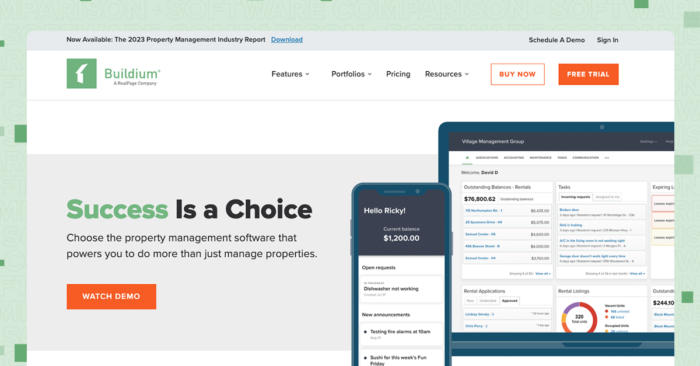
Buildium® is a comprehensive property management software that serves property managers of all sizes, property types, and growth stages. Buildium is purpose-built for property managers of single-family properties, as well as multifamily and community associations, as well.
Features
Buildium includes a number of features that help property managers of single-family properties control the chaos and stay competitive. Those features include:
- A resident portal that allows residents to communicate with you, pay rent and fees, and post maintenance requests
- An owner portal that keeps clients informed on the status of their properties
- A maintenance tracking system that help you assign tasks, check status, collect invoices, and pay bills across all your properties
- Tenant screening that includes credit, employment, and criminal background checks on new tenants
- Analytics and insights that help you grow your business, as well as the portfolios of your owners
- Buildium Marketplace, an ecosystem of industry-leading apps that you can integrate into your Buildium dashboard
- An open API to let you connect any other apps you use in your day-to-day
Pricing
Buildium offers three tiers of pricing. All plans include:
- Accounting
- Maintenance
- Task Management
- Violations
- Online Portals
- Resident & Board Member Communications
The three tiers are customized to meet the needs of property management businesses in different phases of growth:
- Essential: Starting at $55/month, Essential includes Buildium’s core features and is geared toward property management companies who are looking for accounting and task management tools.
- Growth: Starts at $174/month and includes reduced incoming ACH fees, unlimited eSignatures, and actionable insights in Analytics Hub.
- Premium: Starting at $375/month, this plan is meant for property management firms who want to build more automation into their workflows and increase efficiencies. It includes everything in Growth, unlimited incoming ACH (fees waived), plus access to Buildum’s Open API and Priority Support.
Start your free trial today!
Try Buildium for free for 14 days. No credit card needed.
Start Your Trial2. Propertyware: A Great Single-Family Software Solution for Large Property Managers
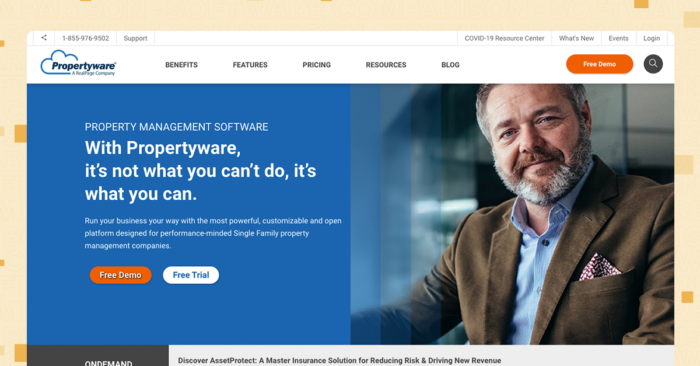
Propertyware® is a fully customizable property management software for single-family homes. And while it can handle other property times, too, it was designed by single-family property managers specifically for that market. Now, it supports some of the industry’s largest and most successful single-family property management companies.
Features
Propertyware is highly customizable and allows for custom fields, dashboards and reports for internal staff, owners, and investors. It also features an open API, which allows property management companies to integrate other property management apps or build their own and connect it to Propertyware.
This is all on top of tools to handle accounting, maintenance management, lead-to-lease management, multi-location management, a maintenance contact center, owner and resident insurance, and more.
Propertyware provides portfolio-level accounting and reporting and a unique solution for multi-regional expansion and growth allowing managers to monitor local operations easily and see holistic reporting with a single sign on.
Pricing
Propertyware has three pricing tiers: Basic, Plus, and Premium. Basic starts at $1 per unit per month, with a $250 minimum. Plus starts at $1.50, with a $350 minimum and Premium starts at $2 with a $450 minimum. All plans charge 2x the monthly subscription price for implementation.
3. ManageCasa: Great À La Carte Property Management Software
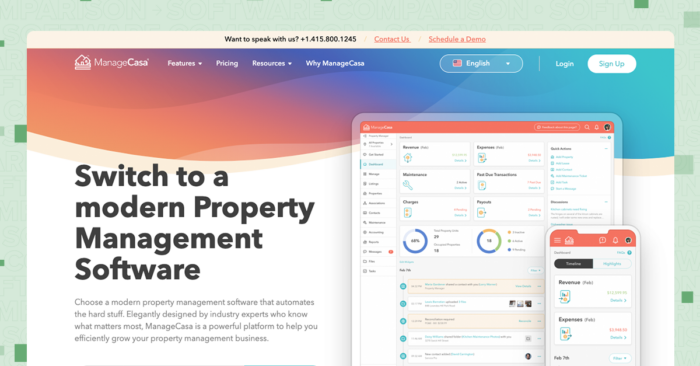
ManageCasa® helps property managers for a variety of property types. Not only do they handle the typical residential, commercial, and association properties, they also have tools to help manage self-storage, student housing, and even marinas.
They divide their services into those for landlords, small to medium businesses, and enterprise-level property management businesses.
Features
ManageCasa offers a suite of tools that cover a wide range of property management tasks, including accounting, maintenance management, lead-to-lease, owner and tenant portals, digital rent payment, and listing syndication.
Property managers can set up unlimited users to manage properties and capture all relevant information for each owner and each property.
Customize automated accounting workflows to collect and record rent for each of the properties you manage and run full books for each property. And, finally, run budgets and forecasts for the properties you manage.
Pricing
ManageCasa offers a 14-day free trial. After that property managers pay for their base plan, which is priced on a sliding scale For example, 100 units, you’ll pay $125 per month whereas 500 units will cost $625 per month. There’s a 17% discount if you pay for your plan annually.
Beyond the Base plan, ManageCasa offers their Base Plus Add-Ons. This is a sort of a la carte pricing plan, where property managers can add features that include additional banking and support features.
4. PropertyBoss: Good Customizable Property Management Software
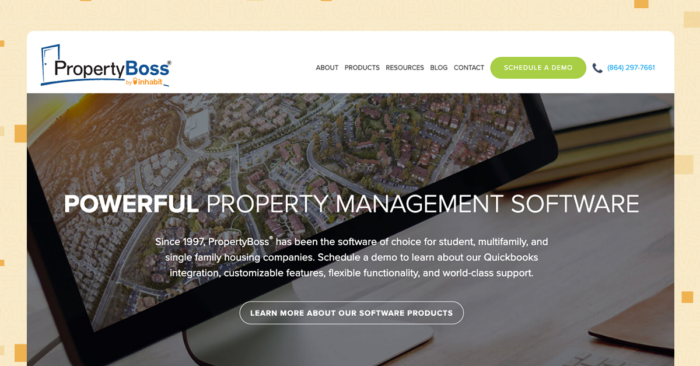
PropertyBoss® allows property managers to customize some of the software’s functionality to meet the needs of their business. They also offer standardized features for property managers who just want something out of the box.
Let’s take a closer look.
Features
In PropertyBoss, there are tools for maintenance management, listing, leasing, accounting, running tenant screenings and reporting, among others. To individualize their software, property managers can define workflows, set up a tenant portal, and customize reports within the system, as well.
Track payables and statements and prepare financial statements by owner. Finally, you can set up different management fees for each property.
For certain functionality, such as inspections, however, the software only offers add-ons.
Even though they have their own accounting tools, PropertyBoss does integrate with QuickBooks®.
Pricing
PropertyBoss pricing starts at $1.25 per unit per month with a $100 minimum. To get more details, the company recommends you reach out directly and get in touch with their sales team.
5. Stessa: Great Property Management Software for Real Estate Investors
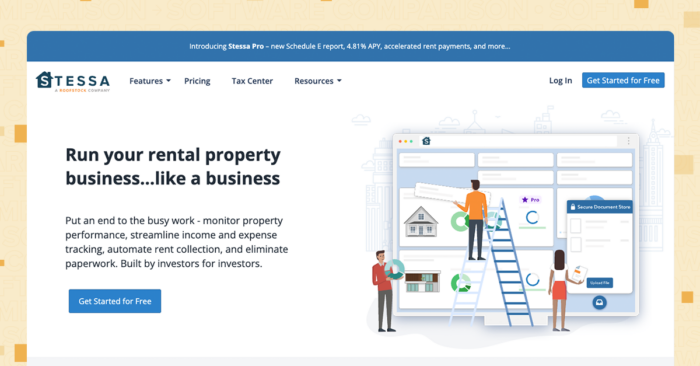
Stessa®, by Roofstock®, is an interesting one on this list. It’s actually geared toward real estate investors. So if you’re a property manager with a portfolio of properties that you own, this software might be the right one for you.
Features
Stessa’s features fall under six categories: asset management, bookkeeping and accounting, reporting and taxes, banking, online rent collection, and tenant screening. All of these features, particularly those under asset management look to be built with the investor-manager in mind.
There are tools, for example, that help you keep track of your properties and manage multiple portfolios (in the paid version only), and share with business partners. Bookkeeping includes mileage and expense tracking.
Pricing
Stessa is a freemium software. Their free version, called Essentials, lets you manage just one portfolio and includes limits on certain features, such as accounting, taxes, and reporting.
The Pro version costs $20 per month and includes features such as unlimited receipt scanning, advanced tax reporting, and accelerated rent payments.
6. Avail: Great Property Management Software for Landlords
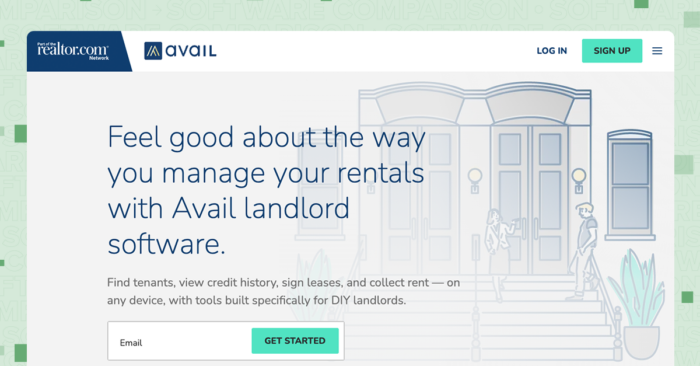
Avail® is owned by Apartments.com and is geared more toward landlords. A property manager with a smaller portfolio could use this software. Let’s take a look at its features and you can decide for yourself.
Features
Because this software is made primarily for landlords, its features are focused on the tenant experience. Features include listing syndication, tenant profiles and screening, online payments, maintenance tracking, a tenant portal, and accounting.
They also have a resource library that includes professional development guides and articles that cover rental laws and regulations.
If you’re a property manager, take note that there is no owner portal.
Pricing
Avail also operates on a freemium pricing plan. The free version is called Unlimited, and includes everything we discussed in the previous section. The Unlimited Plus version, which costs $7 per unit, includes upgraded versions of its features plus a few extra.
Upgrades include waived ACH payments and customizable rental applications, while extra features include a website.
7. Hemlane: Great Out-of-the-Box Single-Family Property Management Software
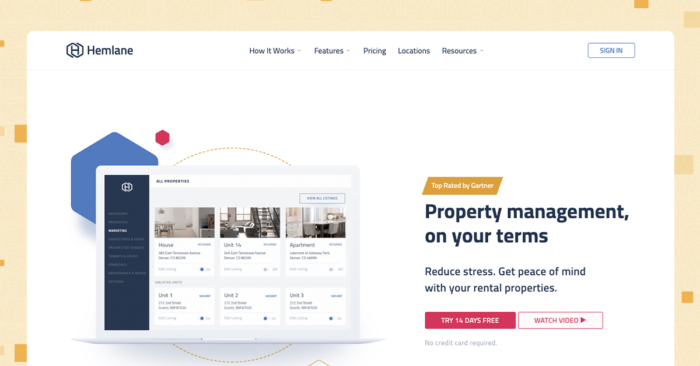
Hemlane’s® property management software was created with ease of use in mind. According to their site, their features are built with best practices baked in so property managers and owners can hit the ground running.
Features
Hemlane offers features tailored to specific types of stakeholders in the property management space. Those include owners, tenants, agents, and property managers.
For property managers, Hemlane’s features include rental advertising, automation of operations, maintenance, leasing, and online rent payment and management. Those are all included in their basic plan.
If you move up to their other two pricing plans (see below) you get added features including state-specific lease templates and other legal documents, e-signature, discounted legal advice, and maintenance coordination at the middle pricing tier and access to local vendors and leasing agents at the highest pricing tier.
Pricing
Hemlane offers three pricing options: Basic, Essential and Complete. At first glance, it looks like these plans have a standard cost $30, $40, and $108 per month respectively, but if you look underneath each price, you’ll notice per unit prices of $2, $12, and $80 with a $28 monthly base fee added on to each plan.
So, for example, with the Basic plan, if you manage 10 units the fee is $20 per month plus the $28 base fee, which comes to $48 per month, total.
You can use their calculator on the pricing page to figure out how much each plan would cost you.
There are also add-on services available for leasing and pre-eviction. Those start at $400 and $375 respectively.
Finding the Best Single-Family Property Management Software
As you can see, there are a variety of property management software tools available for single-family property managers. The trick is to find the right one to meet the needs of your business and your owners.
You can do that through trial and error, or you can use the previews in this list.
Better yet, check out Buildium. It has everything you need for single-family rentals, plus features that cover multifamily, community associations, and a number of other types of properties, as well. For mixed-portfolio property managers, Buildium makes perfect sense.
With all of its features, its Marketplace, and its Open API, it really puts the “all” in all-in-one.
Sign up for a Buildium free trial or schedule a demo today.
FAQ
What Is Single-Family Property Management Software?
The term property management software describes any software that helps you manage the day-to-day tasks of rental or HOA properties. Single-family property management software is tailored specifically to the needs of single-family homes.
Full-suite property management software will include tools for accounting, leasing, maintenance, communication, and other tasks. A good property management software will even include full integrations with other tools to help a property manager build out their tech stack.
Property management software for single-family homes will be flexible enough to handle multiple owners with properties scattered across a given city, state, or even larger geographic region. They will include communication and reporting tools to help you keep your owners and tenants informed, and help you stay on top of tenant turnover, inspections, and maintenance
Which Single-Family Property Management Software Should I Choose?
The property management software you choose will depend on the needs of your business, your owners, and your tenants. Looks for features that solve the specific pain points you are running into as a property manager. For example, if you need help handling maintenance calls, consider a software that includes a maintenance contact center that can take requests 24/7.
How Much Does Property Management Software for Single-Family Homes Cost?
Price is another consideration when choosing software. Different software solutions will have different price tags, depending on the features they offer. They may have different ways of pricing out their software, too. Some may use tiered packages that include bundles of features, with the cost increasing as you move up the tiers. Others may charge per door. Some use a hybrid approach, mixing both tiers and door count. Finally, some single-family property management software may charge for a la carte features.
Pro Tip: Don’t limit your search to what you can afford now. Look at your growth plans for the next few years. If that growth will mean a software upgrade, make sure the added cost matches your budget, too.