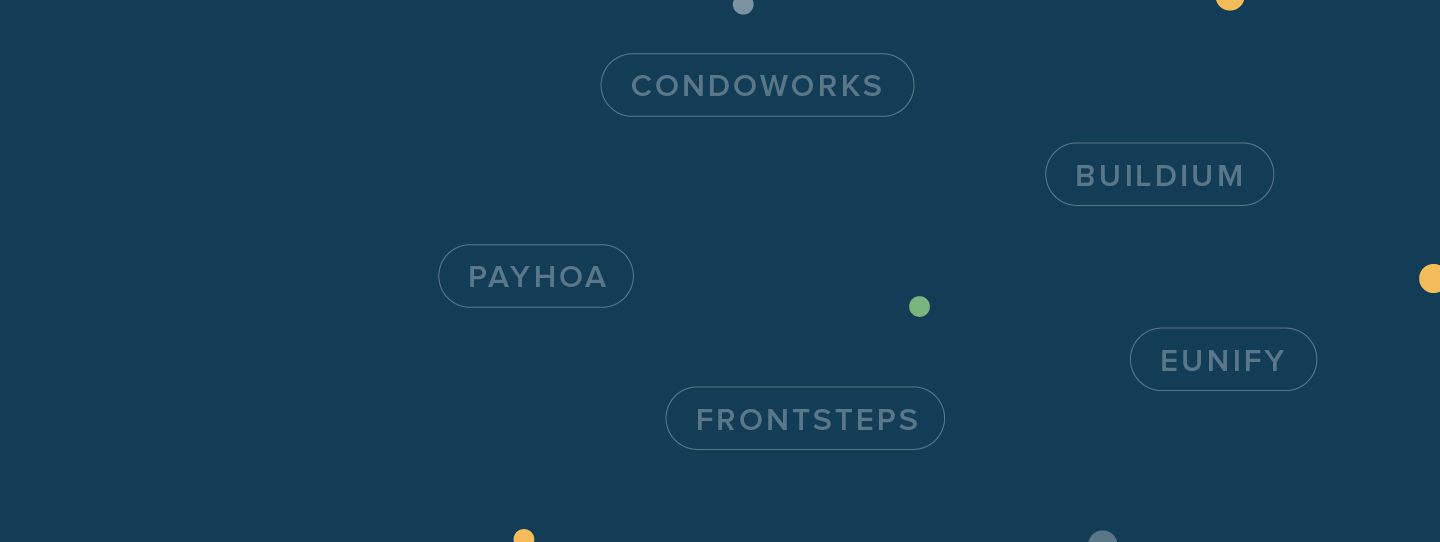For HOA managers, a successful client relationship is based both on trust and performance. There’s no part of the job where that is more apparent than in accounting. HOAs rely on their management companies to reconcile their accounts, track every transaction, and prepare them for tax season. An HOA’s books are where an association manager can demonstrate their value, pointing to on-time payments, profitable projects, and cost-effective repairs.
With so much riding on accurate bookkeeping, the right software can be a deciding factor in whether your accounting process is an asset or a liability for your business. This guide and video will take a close look at some of the top HOA accounting software options on the market, comparing features, pricing, and benefits so you can choose the solution that best meets your needs.
What Is Hoa Accounting Software
Let’s start with the basics. HOA accounting software is software that’s designed specifically to handle the various financial operations that go into running an HOA. This includes everything from budgeting and billing to financial reporting and tax prep. HOA accounting software focuses on managing and automating tasks such as collecting dues, allocating funds, and preparing financial statements. The end goal is more efficient financial oversight for HOA boards and managers.
HOA management software, while including the features of accounting software, encompasses a broader set of functionalities aimed at the overall administration of an HOA. Beyond financial management, it supports communication with residents, enforcement of community rules, and maintenance tracking. Again, these tasks can be automated with the right software, tightening up operations and reducing the effort that comes with manual operations for an HOA.
HOA Accounting Software vs Other HOA and Property Management Software
The distinction between HOA accounting software and HOA management software lies in their scope of features; the former concentrates on financial tasks, while the latter offers a comprehensive suite of tools for broader HOA management. Both differ from property management software, which is tailored for managing rental properties and real estate portfolios, focusing on tasks such tenant screening, lease management, and property maintenance, not necessarily tailored to the unique governance and financial structure of HOAs.
As we’ll see, software that focuses exclusively on HOA accounting isn’t always the superior option. Often, you’ll be able to see more benefit from accounting tools that are integrated into a broader system for managing HOAs. Comprehensive software lets you link other types of operations, such as resident outreach, maintenance project management, and board communication to your accounting process to help your entire business run more smoothly.
The Main Benefits of Accounting Software for HOAs
HOA accounting software makes it easier to manage complex financial operations of homeowner’s associations with precision and efficiency. Automation can reduce manual workload significantly while minimizing the potential for human error, both major hurdles that can drain your company’s time and resources. By automating routine tasks, HOA managers can focus more on strategic decision-making and improving resident satisfaction, rather than getting bogged down in financial minutiae.
HOA accounting software also lets you produce detailed financial reports, keeping records that are accurate and readily available. HOA managers can use these insights to do their own analysis, make informed changes to their operations, and create financial statements that are indispensable for transparent communication with board members and residents. The ability to monitor financial health in real-time means that managers can be proactive about budget management and allocate funds effectively to meet the community’s needs and priorities.
The software’s specialized functionality supports the unique financial structure of HOAs, meaning that you can have financial oversight, prepare your books for specific HOA tax requirements, and detect and address discrepancies swiftly, safeguarding the association’s financial integrity.
Choosing the Right HOA Accounting Software
Not all HOA accounting software will include the same range of benefits. Typically, the features in these solutions fall into a few important categories. Truly effective software should have flexible, easy-to-use tools that address the needs of each:
Financial Reporting Capabilities
With the right tools, you can generate accurate and comprehensive financial reports, such as balance sheets, income statements, and cash flow statements. These reports provide a detailed view of the HOA’s financial activities, offering insights into its revenue streams, expenses, and overall financial status. Automating the creation of these reports with software keeps your numbers accurate and consistent, reducing the time and effort your team must devote to the process.
Expense management is another important feature to look for. Software should make it easy to track and categorize every expenditure. This detailed oversight helps in budgeting and financial planning, making it easier to allocate funds efficiently in a way that supports the association’s goals.
Bank Integration
Some HOA accounting software options feature bank integration, a powerful functionality that connects the software with the association’s bank accounts directly. This integration enables automatic bank feeds, where transaction data from the bank is imported into the accounting software in real time or at scheduled intervals. This seamless connection eliminates the need to enter transaction data manually, simplifying the workflow for HOA managers.
Transactions are recorded as they happen, without the need for manual input, ensuring that the financial records are always accurate and up to date.
Automatic reconciliation of bank statements is much simpler with bank integration. The software can compare bank transactions with the recorded entries, highlighting discrepancies and allowing for quick corrections.
Payment Processing Options
Online payment systems in HOA accounting software offer various payment processing options. Among the most common are credit and debit card payments and ACH drafts.
The convenience of flexible payment options makes it easier for members to stay up to date with their dues, and reduces the likelihood of late or missed payments, which is a win-win for both parties. It also is one of the small things that improves the overall experience of being part of an HOA, making an otherwise stressful process—no one enjoys making payments—feel nearly effortless.
Giving members the ability to directly link their account to your payment system enhances the security and efficiency of transactions, reducing the administrative burden on the HOA. You can even charge a small fee for flexible payment options, creating an additional source of recurring revenue.
Tax Preparation
HOA accounting software comes with various tax preparation and reporting capabilities.
One key feature is access to templates and automation for tax-related documents, such as 1099 forms, which speeds up the preparation process. Some software can handle the calculation of taxable income, as well, considering the specific tax exemptions and deductions applicable to HOAs.
Software can also help create detailed financial reporting, which is also incredibly useful for tax preparation. It can categorize income and expenses in a way that aligns with tax reporting requirements, making it easier to identify relevant financial information for tax filings.
Integration with Other Apps
Integration between HOA accounting software and other HOA management apps, as well as tools commonly used by HOA managers, is important for several reasons. First, it promotes a streamlined workflow between systems. For instance, resident information updated in a management platform can automatically synchronize automatically with the accounting software, keeping consistent records across the board.
Integration also gives you a more complete view of the association’s operations, which can prove invaluable to understanding your finances. Having a system that connects your financial data with other parts of your operations, such as maintenance expenses, dues collection, and amenity bookings, makes it easier to have a complete view of your association, and make better informed decisions that benefit the overall effectiveness of your services.
Integrated systems enhance the transparency and accessibility of information, as well. Integration with client and resident portals along with other communication tools gives board members and residents convenient access to relevant financial and operational reports, fostering trust and engagement within the community.
Finally, software should adapt to your business’s needs, not the other way around. With flexible technology, you can add on the right solutions over time, giving you more mileage and versatility out of your initial HOA accounting software investment.
Other Factors to Consider When Choosing HOA Accounting Software
There are a handful of other capabilities that any effective software should include:
A web-based platform makes your accounting tools accessible from any location at any time, allowing managers to perform financial operations, access reports, and communicate with stakeholders without being tied to a single physical office. This flexibility is important for timely decision-making and enhances the responsiveness of HOA management to residents’ needs and financial questions.
Security is non-negotiable when dealing with the financial data of an HOA. A secure software platform protects sensitive information from unauthorized access, cyber threats, and data breaches, maintaining the trust of community members and upholding the integrity of the HOA’s financial management.
Software that is intuitive and user-friendly reduces the learning curve for managers and staff, facilitating more efficient use of the software’s features.
Finally, budget-friendliness makes advanced financial management tools accessible to HOAs of all sizes. It ensures that the benefits of streamlined financial operations, improved accuracy, and enhanced transparency are not out of reach for smaller associations with limited budgets.
1: Buildium: Great All-in-One HOA Accounting & Management Software
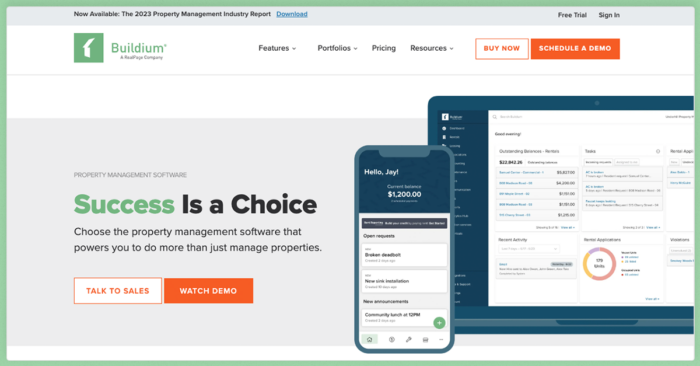
Buildium® is an HOA and property management platform that is purpose-built for the industry. With a broad toolkit of features, it can streamline almost all of your community association management tasks, from day-to-day bookkeeping and operations to strategic marketing and vendor management. The software is also flexible, so whether your portfolio contains exclusively HOAs, COAs, a mixture of both, or an even more diverse mix of associations and rental properties, Buildium has you covered.
Features
Buildium’s features cover all the major bases when it comes to HOA accounting, but also extend to several other parts of HOA management.
You can collect dues and other fees as well as pay bills online in a simple-to-use interface. All these transactions can be recorded and accessed easily and at anytime as part of Buildium’s accounting software.
Using the software, you can enable automatic bank statement reconciliations for your bank and automate late fees and reminders, tracking payment patterns to identify any red flags. Delinquencies and violations are trackable from within the desktop and mobile apps, with the ability to add custom categories and alter permissions for violations for each user.
You can also create, monitor, and maintain budgets for each association, tracking budgets vs. actuals. You can share insights formally with easy-to-generate financial reports, and also give boards real-time access to data.
You can even get ahead of tax season by prepping your 1099s on-platform and before the IRS opens filing. You can then submit forms digitally in just a few clicks.
Beyond these accounting features, Buildium gives you access to a full suite of maintenance, repair, and vendor management tools that link back to your books, so you can keep track of each vendor payment, work orders in progress, and outstanding invoices.
HOA residents can use Buildium’s Resident Center to make payments online, reach out to your team, access important notifications, and submit maintenance requests, while board members can use Buildium to access details pertinent to them, such as financials, by-laws, policies, and meeting minutes.
And, if these features don’t cover all your pain points, find tools that do through Buildium’s ever-growing Marketplace of software partners. Each partner is fully integrated with Buildium’s platform and includes their own set of features, designed specifically for association and property management. Some association-specific partners include:
- Axela Technologies® (streamlined collections)
- CondoWorks® (accounts payable automation)
- HomeWiseDocs® (sale and refinancing documentation management)
We’ll delve into the technology behind each of these platforms further down in our list.
In addition to these features and partners, Buildium also has an integration with Alliance Association Bank® ConnectLive™ API. The integration:
- automatically retrieves and posts lockbox transactions from the previous banking day directly into Buildium.
- enables the bank to receive an updated validation file from Buildium daily, automatically posting payments to the appropriate homeowner’s account or directing the payment to our accounts receivable research portal for proper handling.
Pricing
Buildium offers three pricing tiers, all of which include:
- Accounting
- Maintenance Task Management
- Violations
- Online Portals
- Resident & Board Member Communications
Each of the three tiers is designed to meet community association managers’ needs at different growth phases:
Essential: Starting at $58/month, Essential includes Buildium’s core features and is intended for association management companies who are looking for basic accounting and task management tools.
Growth: Starting at $183/month, Growth is the plan for association managers that want to grow without worrying about the cost of scaling. The plan adds on eSignature capabilities.
Premium: Starting at $375/month, Premium is meant for management companies focused on introducing automation more thoroughly into their workflows to boost efficiency Premium features Buildum’s Open API and Priority Support from our team.
2: CondoWorks: Software to Automate Your Accounts Payable

CondoWorks, another industry-leading software platform that handles all the data extraction, invoice routing, and coding work involved in accounts payable. It keeps all your invoices readily available in one place. From the platform you can approve invoices and pay invoices through your preferred method in just a few clicks.
By syncing CondoWorks with Buildium, you can extend these time- and cost-saving automations across your entire accounting system.
Features
CondoWork’s features are all about efficiency and making it easier to build stronger relationships with vendors, homeowners, and board members. They include the ability to:
- Extract and sync key invoice data automatically
- Connect to online utility portals directly and download invoices as they are released
- Set up a structured process for working with vendors along with duplication screening and insurance compliance alerts
- Keep a complete record of invoices and the history of routing and approvals for more accurate audits
Pricing
CondoWorks does not disclose general pricing information on its site. You’ll need to reach out to them directly or request a demo for more details.
3: PayHOA: HOA Accounting Software for Smaller Businesses and Self-Managed Associations
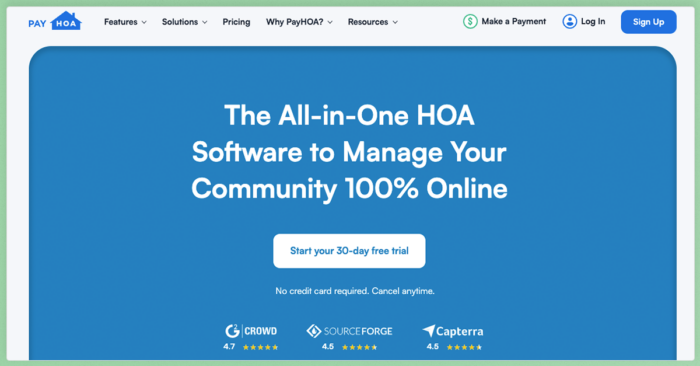
PayHOA® is a community association management platform with solutions focused on self-managed associations, property management companies, and general HOA bookkeeping.
Its tools lack some of the integrations and customization capabilities of other options on this list, so it may not be an ideal fit for larger or growth-focused HOA management companies.
Features
PayHOA’s features are intended to automate several day-to-day accounting processes. You can record and edit transactions directly in a module that the company describes as being comparable to QuickBooks and other small business accounting software.
You can also use the platform for cash and accrual reporting, with the option to filter by date, chart of account category, among other criteria.
The PayHOA dashboard tracks online payments, violations, and maintenance requests. HOA Managers can communicate with boards and residents through the software, as well.
Pricing
PayHOA’s pricing only covers community managers with 500 doors or less. The range starts from up to 25 units at $49 per month to 401-500 units, starting at $249 per month. There are additional charges to process credit card transactions (3.25% plus 50 cents) and eChecks ($1.95 per check).
4: eUnify: Established HOA Management Software That Covers the Basics
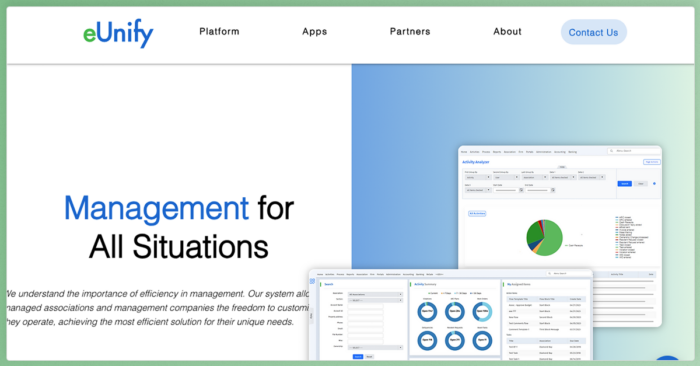
eUnify’s® HOA software has been around since 2001. It’s focused on simplifying a few key areas of HOA management, such as basic accounting, communication portals, meeting operations, and activity tracking.
Features
eUnify’s accounting features include:
- automated invoice processing
- real-time accounts receivable access and updates
- automated recurring tasks such as generating monthly financial packets, posting recurring charges, and bank reconciliations
- general ledger accounting
These features are backed by general management tools, including eVotingTM, automated and customizable communication tools, portals for homeowners, boards, and owners, and tracking for architectural requests, resident messages, work orders, and violations from within the platform.
Pricing
eUnify does not include pricing information directly on its site. For details, you’ll have to reach out to their team directly and request a quote.
5: FRONTSTEPS: HOA Accounting Software Focused on Cash Flow Management
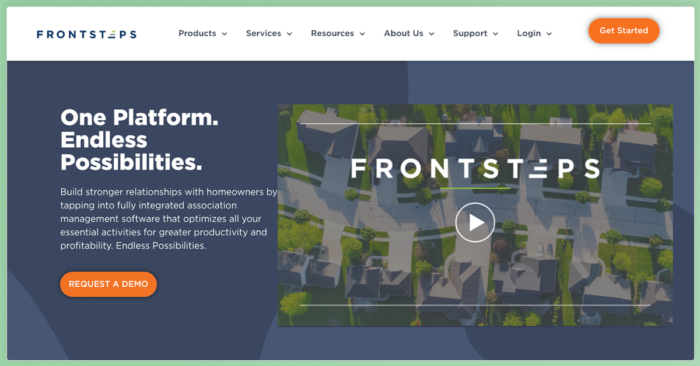
FRONSTEPS® is an HOA management platform with a particular focus on accounting operations. It’s a solution designed around HOA workflows and day-to-day accounting tasks with the aim of making them more efficient over time.
Features
FRONTSTEPS puts an emphasis on core accounting functions. The platform’s main features include:
- Automated payment tools
- Automated account reconciliation
- Real-time homeowner ledger updates with their latest payments
- Bank integration options
- Auto-lock processing
- A mobile app to manage payments, other accounting functions, and HOA operations
- A vendor management portal
- The ability to set and override workflow approvals
- A community portal with mass email communication functionality
- Guest check-in tools
Pricing
Like many other options on this list, you’ll need to contact the company directly to get specific details on FRONTSTEPS’s pricing.
Which is the Best HOA Accounting Software for You?
There’s no shortage of choices out there if you’re looking for tools to help with HOA accounting. You might be looking for a quick fix to a particular bookkeeping issue or a more extensive solution to make your business and the associations you manage run more smoothly. Often comprehensive HOA management software offers the most benefits and value over time, more than making up initial investment costs.
Whichever way you’re leaning, don’t rely on online research alone. The best way to know if a particular platform is the right fit for you is to put it to the test. Buildium offers a free 14 day trial, no credit card required. Give it a spin risk free to see the benefits of purpose-built accounting tools firsthand.
Frequently Asked Questions
Are there different types of HOA accounting software?
There are distinct types of HOA accounting software designed to meet the diverse needs of the associations you manage. These range from basic accounting software, which can work for smaller HOAs with straightforward financial transactions, to comprehensive HOA management software that integrates accounting functionalities with other management tasks, such as resident communication, maintenance requests, and facility bookings. Cloud-based options are popular for their flexibility, allowing for remote access and real-time data updates, catering to HOAs that value accessibility and efficiency.
For larger associations with more complex financial requirements, enterprise-level software offers advanced features such as detailed financial analysis, budget forecasting, and extensive customization options. Some software solutions are tailored specifically to the unique financial operations of HOAs, incorporating features for handling assessments, late fees, and compliance with legal and financial regulations.
Choosing the right type depends on the size of the HOA, the complexity of its financial management needs, and the desired level of integration with other management functions.
How do I choose the right accounting software for an HOA?
Choosing the right HOA accounting software involves considering various factors to ensure the software meets the specific needs of the association. Here’s a structured approach to making the right choice.
Assess Your HOA’s Needs: Larger HOAs with more amenities may require more complex accounting features. Identify the primary financial tasks your HOA needs to manage, such as billing, collections, financial reporting, and budget tracking. Consider whether the software needs to integrate with other systems you use for property management, communication, or document storage, as well.
Evaluate Software Features: Ensure the software supports essential accounting functions like ledger management, budgeting, invoicing, and financial reporting tailored to HOA specifics. Look for software that offers direct bank feeds for easier reconciliation and transaction management. Your software should also handle tax-related documentation and reporting and support various payment methods, including ACH, credit/debit cards, and online payments, for convenience.
Consider Usability and Support: The software should be intuitive and user-friendly to minimize the learning curve and training time, while including adequate support to resolve issues swiftly. Look for providers that offer comprehensive support through various channels and offer training materials and tutorials.
Review Security and Compliance: Check that the software has robust security measures to protect financial data, while complying with financial standards and regulations relevant to HOA management, as well.
Cost Consideration: Understand the pricing model and what’s included in the subscription to avoid unexpected costs. The software’s cost should align with your HOA’s budget while considering the ROI in terms of efficiencies and capabilities gained.
Request Demos and Trials: Before making a final decision, request demonstrations and take advantage of free trials to test the software’s compatibility with your HOA’s operations.
Can HOA accounting software integrate with other tools or platforms?
Many HOA accounting software solutions are designed with integration capabilities that allow them to connect seamlessly with other tools or platforms, significantly enhancing their utility for HOA managers. This interoperability can include integration with property management systems, payment gateways, banking services, and communication platforms among others.
These types of integrations streamline operations by automating the flow of information between systems, reducing manual data entry, and minimizing the potential for errors. For instance, integrating accounting software with a payment gateway enables direct processing of member dues and other transactions, updating financial records in real time. Similarly, connecting with property management systems can automate the tracking of expenses related to maintenance and repairs.
Having an integrated set of software and support tools not only saves time but also provides a more comprehensive overview of the association’s financial and operational status, empowering HOA managers with the insights needed to make informed decisions and enhance the efficiency and effectiveness of their management practices.
What is the cost associated with HOA accounting software?
The cost of HOA accounting software can vary widely depending on several factors. For basic packages, prices might start from a modest monthly fee, suitable—but still limited—for smaller HOAs with simpler financial management needs. These basic versions typically cover fundamental accounting tasks such as tracking income and expenses, generating financial reports, and managing dues collections.
For more comprehensive solutions that include advanced features such as bank integration, automated billing, and online payment processing, as well as integration with other property management systems, the cost can increase significantly.
Enterprise-level options, which provide extensive customization, robust reporting tools, and advanced security features, represent the higher end of the spectrum. It’s important for HOA managers to assess their association’s specific needs and budget constraints when considering different software options, balancing the cost against the benefits of streamlined financial management and operational efficiencies.
When comparing costs, it helps to take a value-based approach weighing the long-term savings and freed up resources a solution can offer against the initial investment and onboarding costs.