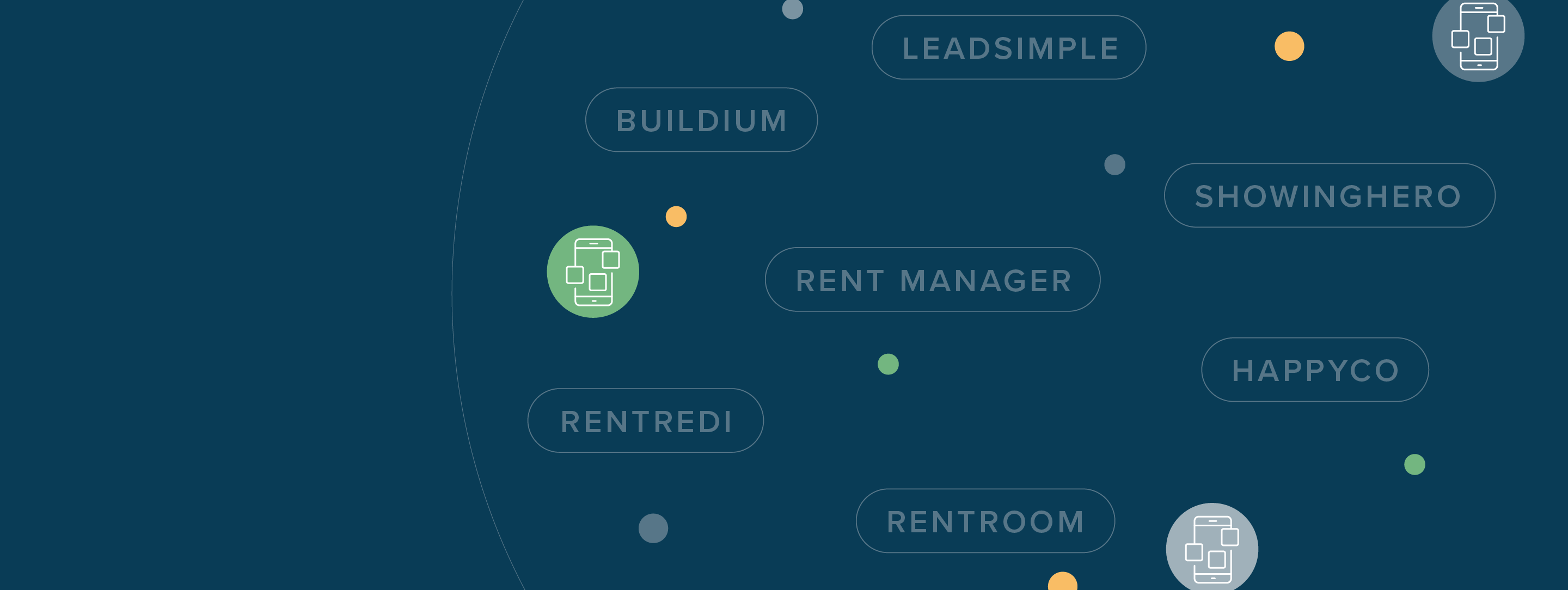How many mobile apps do you use on any given day?
While there’s an app for just about everything—including the various aspects of property management—it’s easy to get bogged down in too many mobile apps and too many workflows. Of course, you want to run your property management operations as efficiently and effectively as you can—with apps that can save you time and money.
To help you do that, we’ve picked seven of the best options out there for property managers in 2024. In this post (and video below), we’ll look at potential ways in which the right mobile property management app can transform how you run your business, so you’ll know what key features to look out for. Then, we’ll jump into the top apps to choose from.
The Benefits of Using a Mobile App for Property Management
The majority of renters in the U.S. are under 44 years old, a demographic that uses mobile apps every day to complete all kinds of tasks. In fact, there’s an expectation for property managers and landlords to offer mobile solutions of all types. That may include mobile rent payment options or convenient communication tools.
Beyond the standard web browser and desktop apps that most property management software already includes, a mobile app adds that extra level of convenience. As we’ll explore, having a dedicated rental management mobile app, or even a collection of apps for different tasks, can help you tailor the ideal experience for your tenants.
But property management apps can do more than just help you communicate with your tenants more effectively. They can help your team manage your properties on the go, whether that’s communicating with tenants, managing work orders, reviewing resident balances, or any of your other daily operations.
Several mobile property management apps, like Buildium’s Resident Center app, allow residents to make on-time payments, message their landlord, check the status of maintenance requests, and more in just seconds.
The leading property management software isn’t just one app—it’s often a collection of apps that deliver a fluid experience for property managers, landlords, and tenants that span across desktop, tablets, and mobile devices.
Characteristics to Look For in the Best Property Management Mobile App
Here are six key characteristics to look for when choosing the best property management mobile app for your business.
An Easy-to-Use Interface
A user-friendly interface—think perfectly sized buttons, easy-to-navigate menus, and well-placed tabs and sidebars—differentiates an excellent mobile experience from a lackluster one. The design should be simple and intuitive.
In the case of mobile property management apps, responsiveness means that the content you see in-app has been intentionally reformatted and optimized to replicate the desktop experience. So you can enjoy an equally fluid experience on your iPhone® or Galaxy® as you would on your laptop.
Integrated, Yet Specialized Apps
The best rental management software solutions offer distinct mobile apps for residents and for your team, so each user can benefit from features and design elements built specifically for them.
Using specialized property management apps for specific tasks, such as showings or inspections, can also give you access to a broader range of useful features. Each of these apps should be able to integrate with each other, however, so that your team can easily access data and share updates from your main property management software.
Inspections
Ideally, rental property inspections should always be detailed so that you have clear documentation of the condition of each unit and a list of repairs to make. A property management inspections app can help you build out custom checklists and guide you to:
- Check every corner of your property
- Take quick photos for documentation (via your device’s built-in camera), and record where maintenance or repairs are needed
If faster, more convenient inspections are a priority for you, be sure your property management app either offers these capabilities directly or can be easily integrated with a specialized inspection app.
Communication Tools
Whether it’s collecting rent or communicating the status of a maintenance request, an app can make it extremely easy to communicate with your tenants. A property management app with robust communication features can help you stay in sync with your tenants and have all your records in one place.
Accessible Info on All Your Properties
The bigger your property management company, the more information you’ll need to access. Instead of clicking through each property individually, a good property management app will give you a bird’s eye view of what needs to be done for all your properties.
Connect to Your Desktop Software Seamlessly
Being a property manager isn’t a desk job, but some things are more easily done on a computer. That’s why a mobile app that passes data to your desktop software seamlessly is crucial when you’re doing more complex tasks, removing the need to do any redundant work.
Now that you know what to look for, let’s jump into the seven of the top apps for property managers and landlords.
1. Buildium
A Top All-In-One Property Management App
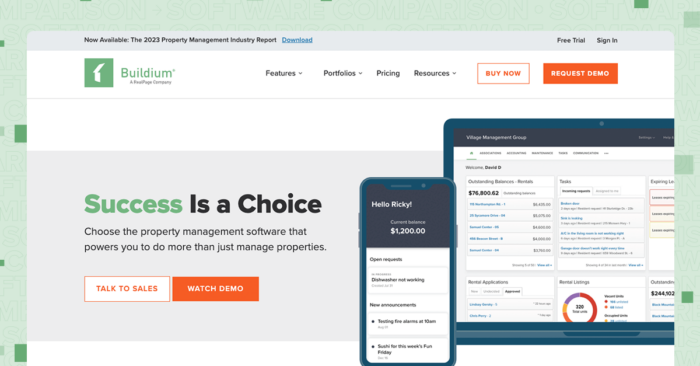
Buildium® is one of the industry’s leading property management apps, serving property management companies of all sizes.
Buildium offers two apps: the main Buildium app for property managers and landlords enables you and your team to manage a number of tasks via mobile, including accepting rent payments online, and streamlining maintenance requests, while the Resident Center app serves as a simple-to-use tool for residents to make payments, reach out to your team, and submit maintenance requests.
Buildium Mobile App Key Features
The Buildium mobile app is designed as a comprehensive property management tool that helps property managers and landlords:
- Receive resident payments (sent through the Resident Center mobile app or desktop platform)
- Receive, assign, and track work orders and other management tasks
- View vital information on each property, tenant, owner, and vendor in your system information
- Share key property details with owners
- Easily call, text, or email contacts from your phone
- Locate and get directions to properties using maps
- Use your phone’s camera to quickly take and add photos to your property records and message threads
- Download the Buildium mobile app on both the App Store and Google Play
Resident Center Mobile App Key Features
The Resident Center mobile app gives your tenants an easy-to-navigate, professional interface that’s fully integrated with the rest of Buildium’s software. With Resident Center, tenants can:
- Set up recurring payments using a bank account or credit card through the autopay feature
- Submit maintenance requests directly from the app with the option to add photos to help speed up work order fulfillment
- Quickly scan single and multi-page documents, such as signed paperwork or ID verification, to quickly share through the app
- View announcements and messages from your team to stay in the loop on important property, lease, and community updates
- Download the mobile app on both the App Store and Google Play
It’s worth noting that both of Buildium’s apps have high ratings in both the App Store and the Google Play Store. The Buildium App has garnered 4.7 stars in both stores. Meanwhile, the Resident Center Mobile App has picked up 4.8 stars in the App Store and 4.6 stars in the Google Play Store. This is out of thousands of reviews.
Pricing
Both mobile apps are free to download on your device of choice. You’ll need a subscription to Buildium offered through three pricing tiers to access the features above along with web access that covers all your property management bases, including:
- Accounting
- Maintenance
- Task Management
- Violations
- Online Portals
- Lead-To-Lease Management
- Resident & Board Member Communications
- Property Inspections (through an integration with HappyCo)
The pricing tiers scale with your business, depending on the size of your needs
- Essential: Starts at $58/month and includes Buildium’s core features, including accounting and task management tools.
- Growth: Starts at $183/month and includes reduced incoming ACH fees, unlimited eSignatures, and actionable insights in Analytics Hub.
- Premium: Starts at $375/month for property managers who want to automate their workflows. It includes everything in Growth, unlimited incoming ACH (fees waived), plus access to Buildium’s Open API and Priority Support.
2. LeadSimple
An Excellent App for Managing Customer Relationships
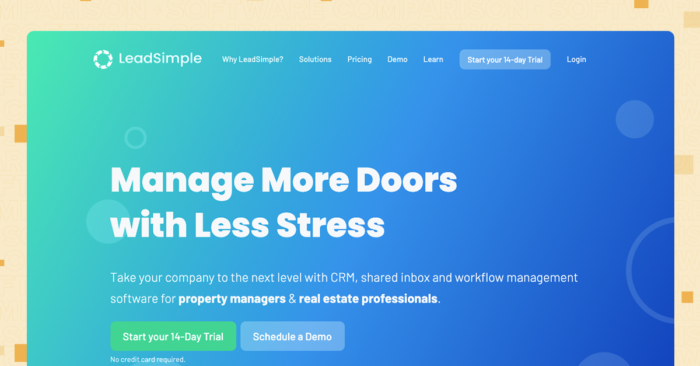
LeadSimple® offers a mobile app for customer relationship management (CRM) that also lets you onboard operations, sales, and important workflows all in one place. It’s purpose-built for property management, allowing them to offer tailored solutions that cater to the actual needs of property managers and landlords.
The property management app speeds up your daily processes through built-in automation and acts as a digital record and single source of truth for your sales efforts, outreach to owners, and existing customer profiles. This makes for an easier, faster onboarding experience for new clients and ensures that your business doesn’t miss a beat whenever you encounter unexpected changes to your team.
LeadSimple also integrates with Buildium, so you can sync data automatically between the two platforms while having a unified and simple-to-use software experience for all your property management operations.
Features
LeadSimple’s mobile app puts all your property management leads, sales processes, and workflows in one place that you can access from anywhere.
With the app installed, you’ll be able to:
- Access and manage lead information on the fly from your lead dashboard
- Create new leads and search for existing ones on the go
- Created tracked communication, including texts, calls, and emails
- Record detailed notes for each meetings and calls
- Create, view, and complete tasks for you and your team
- Enable automatic syncing between your phone and desktop app.
Pricing
LeadSimple offers two pricing plans: Growth / CRM and Operations.
The Growth / CRM Plan is specifically built with sales functions in mind and includes up to two users and one pipeline for $99 per month. Adding an additional pipeline or user will cost you an additional $30 each. It also costs $4 per month per texting phone number 5¢ per call minute (with 250 minutes included) and 2.5¢ per text. This package will give you access to all of LeadSimple’s sales workflow, lead capture, and communication features.
The Operations plan is intended to streamline your whole business and is priced based on your door count at $1.35 per door. In addition to the features included in the Growth plan, you’ll also have access to operational workflows, reporting features, and integrations with other software, such as Buildium.
Both plans include a long list of features you can compare side by side here.
3. HappyCo
An Excellent App for Property Management Inspections
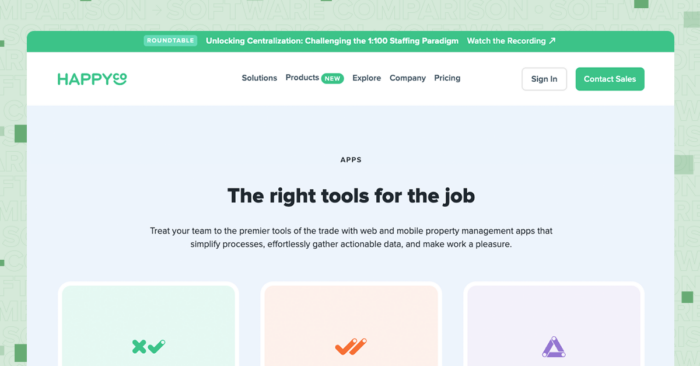
HappyCo® is a checklist app designed to help multifamily property owners, managers, and teams identify problems, document property conditions, and manage work orders.
HappyCo also integrates with Buildium if you’re looking for both the specialized inspection capabilities below and the benefits of a comprehensive property management app.
Features
HappyCo’s inspection checklist forms are fully customizable, allowing you to adjust sections, items, ratings, and more depending on your property type and unit layouts. They also provide several templates so you don’t have to build one completely from scratch.
There are also reporting features that include a history of all your walkthroughs, including key data points like scoring, photos, comments, and more. The app also automatically saves drafts and syncs data across all users, even if your internet cuts out.
Pricing
HappyCo’s subscriptions are priced per unit, per month and require a minimum of 500 units.
4. ShowingHero
A Good Property Management App for Showings
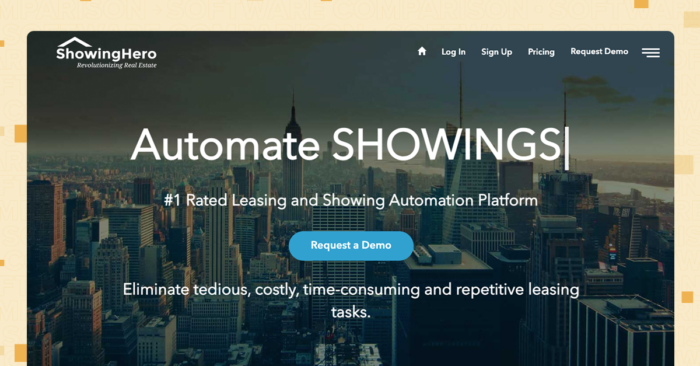
Scheduling showings, getting prospective applicants to show up, and moving them along the process can get very tedious.
ShowingHero® is a top-rated leasing and showing automation app that helps eliminate those tedious and time-consuming leasing tasks.
The property management app focuses specifically on showings, but it can be a powerful addition to your all-in-one property management software. Buildium and ShowingHero are integrated to automate leasing coordination, which has been proven to find renters 3x faster while being up to 70% more profitable.
Features
ShowingHero prescreens prospects prior to viewings. It also allows you to send a mini calendar that allows prospects to book a time that works around your schedule.
ShowingHero works with electronic SMART lock boxes operated with one-time access codes for tenants to view the listing on their own.
The app gives you all the data, insights, and reporting you need to see your click-through rates, showing rates, and agent activity.
Pricing
ShowingHero’s pricing starts at $26 per listing per month plus a $49.99 onboarding fee, with a minimum requirement of four listings. Their pricing includes unlimited users, leads, and showings, without any obligation to sign annual contracts or cancellation fees.
5. Rentroom
Good Property Management App for Rent Payments for Smaller Portfolios
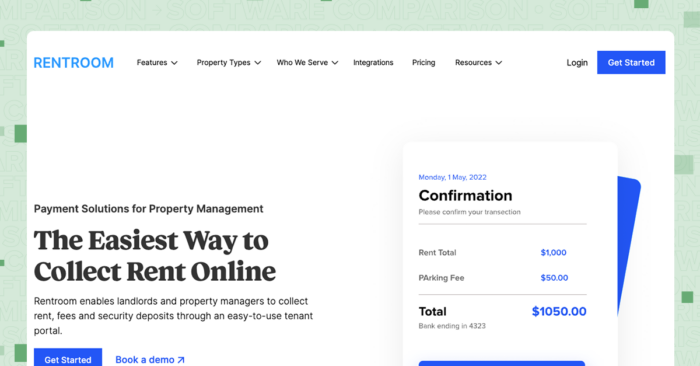
Rentroom® is a simple property management app that you can use to sign apartment leases, collect rent, manage maintenance requests, and let your tenants communicate with each other.
Features
Rentroom enables property managers and landlords to collect rent, fees, and security deposits through a tenant portal. Tenants can also set up autopay through multiple forms of payments (including Plaid® and Chime®). Rentroom can also send reminders and enforce late fees.
The property management app also has chat features where you can communicate directly with tenants. There’s a message board where tenants can create a community and communicate with each other to buy and sell items or offer advice.
Additionally, Rentroom has some simple accounting and reporting features along with maintenance management capabilities.
Pricing
The Starter Plan begins at $49.99 per month, where you can host up to 15 tenants. This plan includes online payments, maintenance tracking, rental listing, tenant screening, reporting, vendor management, and the ability to print and send checks.
The Basic Plan starts at $74.99 per month, which includes unlimited properties, tenants, and users. This plan includes everything in the Starter Plan.
The Growth Plan starts at $149.99 per month, and includes everything in the Basic Plan plus custom rental applications, eLeasing, and the communication center.
The Max Plan is the highest tier, which starts at $249.99 per month which includes everything in the Growth Plan with advanced accounting features (QuickBooks® Online integration), along with a dedicated Account Manager.
6. RentRedi
A Property Management App for Mobile Lease Management for Landlords
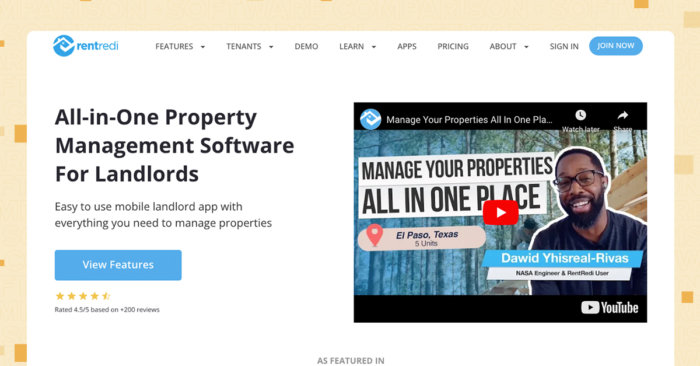
RentRedi® is property management software built for landlords with smaller portfolios. RentRedi offers a Tenant app and Owners app that allows landlords to field applications, collect rent, sign and manage leases, purchase renter’s insurance, and fulfill maintenance requests.
Features
The RentRedi app allows your tenants to pay and schedule rent payments from any mobile device. You can also submit, manage, and edit mobile maintenance requests and upload photos and videos along with each ticket.
The property management app enables your tenants to eSign leases and documents directly on the app. It also helps them set up renters insurance to comply with the lease.
Pricing
RentRedi’s pricing structure is straightforward and only changes depending on your payment schedule.
A month-to-month contract begins at $29.95 per month. The 6-month contract begins at $19.95 per month. The annual contract begins at $12 per month.
However, the RentRedi base plan does not include accounting features, so it may not be the best option of this list if bookkeeping efficiency is a priority.
7. Rent Manager
A Property Management App with Customization Capabilities
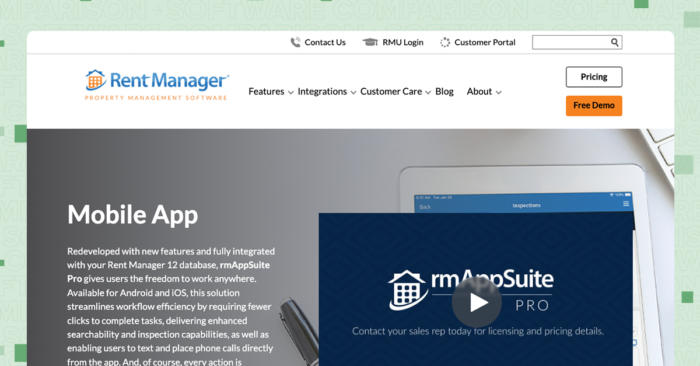
Rent Manager® is a property management software designed for residential, commercial, and short-term stay portfolios. Their primary focus is on their double-entry accounting system, maintenance management, and reporting capabilities.
Features
The rmAppSuite ProⓇ app boasts a communication portal that allows you to send text messages and make calls directly on the app. It will record every text interaction along with history and notes.
The app also allows tenants to pay their rent using ACH, cash, and credit card. Their inspection feature is a virtual checklist to help you perform in-depth inspections and upload it to the Rent Manager desktop app.
You can also add, edit, and complete any service issues so you can keep track of all maintenance jobs. Finally, you can add a violation to a tenant’s account and escalate existing violations as they arise.
This mobile app is intended specifically for property managers and landlords however. Rent Manager does not have a comparable, dedicated app for tenants.
Pricing
The Basic plan begins at $1 per month per unit for unlimited users. The implementation package costs 2x the monthly fee, with a $200 monthly minimum.
The Plus plan begins at $1.50 per month per unit. Similarly, the implementation package is 2x the monthly fee with a $300 monthly minimum. This package includes all the Basic features but includes Rent Manager Call Center, two-way texting, phone broadcasting, the pro mobile app, and Bank Syncing.
The Premium package begins at $2.50 per month per unit, with the same 2x monthly fee for implementation and a minimum of $500 per month. This package includes video inspections, maintenance scheduling, and access to the Customer Success Team.
You can add on Rent Manager’s Open API is available for an additional fee.
Frequently Asked Questions
How many property management apps do I need?
The number of apps you need largely depends on the software you already have, the size of your business, and the tasks you’re looking to support with property management technology. Generally, try to minimize the number of tools you need by choosing comprehensive software with apps that can help you accomplish several tasks. A comprehensive property management platform such as Buildium can handle most of your needs, from tenant screening to maintenance requests.
By consolidating your processes into one platform, you’ll streamline your operations, reduce the risk of errors, and save time.
What are the most essential property management apps?
For property managers and landlords, the most essential property management apps are those that offer a range of functionalities to cover various aspects of the business. Ideally, you should look for a single, comprehensive software platform that includes the following capabilities (for a more comprehensive list, check out the “Characteristics to Look For” section above):
Tenant and lease tracking: To manage tenant information, lease terms, and renewals.
Accounting and financial reporting: For tracking rent payments, expenses, and generating financial reports.
Maintenance and work order management: To organize repair requests and schedule maintenance.
Tenant screening: To conduct background and credit checks on potential tenants.
Communication tools: For efficient communication with tenants and team members.
These apps should not only be feature-rich but also able to integrate with each other and with any existing software you may already be using, to ensure a seamless workflow and data consistency.
Are property management apps included with all-in-one software?
The top all-in-one property management software platforms, such as Buildium, do include apps to help you work more efficiently from anywhere. Buildium even offers separate apps for property managers and renters, with user-specific capabilities and tailored communication tools. However, not all software options out there are as comprehensive. Some may offer a more piecemeal approach, requiring additional apps or integrations to fully meet your business needs. That’s why it’s important to thoroughly research and verify the features included with any software platform before making an investment to ensure it aligns with your specific operational requirements and can truly serve as an all-in-one solution.
How can I find trustworthy property management mobile apps?
Finding trustworthy property management mobile apps usually involves a few steps:
Compare Reviews: Look at both the quantity and quality of reviews on platforms like the App Store, Google Play, and industry-specific forums. High ratings and positive feedback from a large number of users can be a good initial indicator of reliability.
Compare Features: Ensure the app meets your specific needs by comparing its features with your business requirements. Check for functionalities like tenant screening, maintenance requests, accounting, and communication tools.
Look for Recommendations: Seek advice from peers in the property management industry. They can provide insights into the apps they use and their experiences with them.
Try the Software: Most importantly, take advantage of free trials or demos offered by the app developers. This will allow you to test the app’s usability and effectiveness in managing your properties before committing to a purchase.
By following these steps, you can increase your chances of finding a mobile app that is both trustworthy and suited to your property management needs.