It’s no secret that rental property management is a complex business. Between collecting rent, managing maintenance requests, and dealing with tenant issues, it can be difficult to keep track of all the details.
That’s where rental property accounting software comes in. Of course, it can simplify your accounting, with features such as a chart of accounts, 1099 efiling, and automated entries. But did you know it can also help you manage payments from owners and residents and help you when tax time rolls around?
In this blog post (and in the video below), we’ll look at 10 of the best accounting software solutions for landlords and property managers and which one is right for you. But before we get to that, let’s dive into some of the essential features any rental property accounting software solution should have.
Key Features to Look for in Rental Property Accounting Software
#1: Automated Bank Reconciliation
As one property manager told us, “There’s no way we could do as many accounts as efficiently as we are without [an] auto-rec feature.”
Instead of pouring through your chart of accounts line by line to match it up with bank statements, use an accounting software that includes auto-reconciliation. The software will match up dollar amounts for you. At the end of the month, quarter, or year, you’ll only have to pay attention to the items that did not match.
#2: Rental Property Chart of Accounts
There are plenty of generic accounting software solutions available—QuickBooks® comes to mind—and they work pretty well—up to a point.
Landlords and property managers need purpose-driven rental property accounting software that includes a chart of accounts customized for the needs of their business.
Not only are you handling your own books, but you’re keeping track of multiple accounts for your owners, accepting and paying out rent, holding deposits, and keeping track of your bottom line. You need a chart of accounts that includes fields and entries that capture all of that information.
#3: 1099 eFiling
It’s the beginning of a new year. You’re just getting back on track after the chaos of the holidays. Do you really want to deal with filling out, filing and sending physical 1099s?
Rental property accounting software for property managers should should be able to:
- Generate 1099s for all of your owners and vendors automatically
- Send digital copies
- Print and postmark hard copies
#4: Online Rent Payments
More and more, renters want to take care of communications and transactions online—and property managers want an easier way to keep track of all that money.
Online payments that are recorded in your rental property accounting software automatically save time and hassle for everyone. Tenants can make a secure payment, or set up recurring payments, from anywhere and reduce late or lost payments. Property managers can reduce time spent chasing down late payments, and owners can get their money more quickly.
#5: Accounts Payable
A good rental property accounting software solution should also handle your accounts payable. Money going to vendors and employees should be easy to track and pay out on time every month.
#6: Fund Accounting
If you manage associations, fund accounting capabilities are key. Making sure there is enough money in the reserve and operating funds and ensuring resident fees are on time is a key part of keeping an association running smoothly.
Property management accounting software should be set up to handle fund accounting and to automate much of the process for you.
We’ve covered what your rental property accounting software should look like. So what is the best rental property accounting software?
Let’s take a look at some of our top picks.
#1: Buildium: Best All-in-One Rental Property Accounting Software
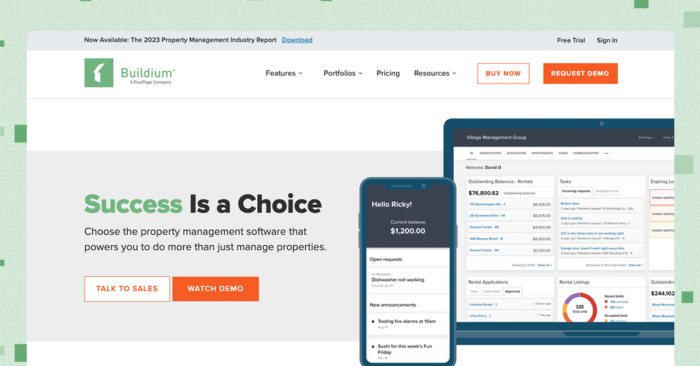
Buildium® is a comprehensive property management software that serves landlords and property managers of all sizes, property types, and growth stages. Buildium is purpose-built with accounting tools to support single-family, multifamily, mixed portfolios, and community association managers.
Features
Buildium has a number of features built specifically for property managers and landlords, including templates and drop-down menus that make it easy to enter different types of revenue and expenses for each property or association you manage or own. You can access and update clearly organized financial details for each property, unit, client, and vendor.
You’ll also have access to automatic bank account reconciliation and free digital leasing, bank account setup, and ACH payments.
Because Buildium lets you collect rent and pay vendors and owners in one place, you can access a record of each transaction. Buildium’s built-in calculators can determine exactly what you owe and automatic payments can help you stay on top of recurring charges.
Pricing
Buildium offers three tiers of pricing. All plans include:
- Accounting
- Maintenance
- Task Management
- Violations
- Online Portals
- Resident & Board Member Communications
The three tiers are customized to meet the needs of property management businesses and landlords in different phases of growth:
- Essential: Starting at $58/month, Essential includes Buildium’s core features and is geared toward property management companies and landlords who are looking for accounting and task management tools.
- Growth: Starting at $183/month, Growth is the plan for property managers and landlords looking to grow without worrying about scaling costs. It includes reduced incoming ACH, unlimited eSignatures, and actionable insights in Analytics Hub.
- Premium: Starting at $375/month, this plan is meant for property management firms who want to build more automation into their workflows and increase efficiencies. It includes everything in Growth, unlimited incoming ACH (fees waived), plus access to Buildium’s Open API and Priority Support.
#2: OneSite: Great Property Management Accounting Software for Large Property Managers
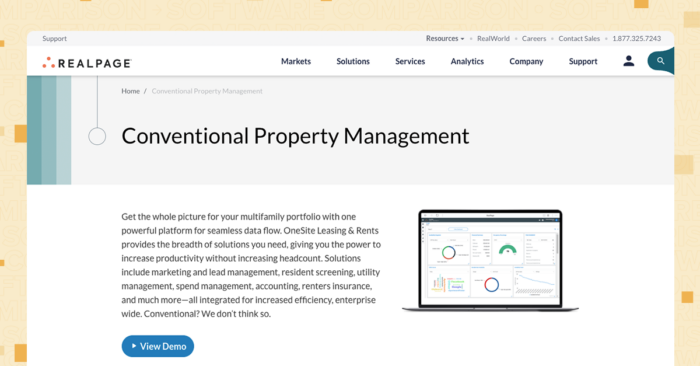
RealPage® Accounting, integrated into RealPage OneSite®, is well-suited for corporate property management companies with larger portfolios and is particularly useful if you manage affordable housing or multifamily properties.
Features
OneSite’s accounting software features include:
- Financial close management that let you automate month- and year-end closings
- Job cost and replacement reserves that allow you to track capital expenditures down to the unit level
- Budgeting tools that help reduce costs and improve accuracy
- Corporate accounting tools designed for larger, more complex property management businesses
Pricing
OneSite doesn’t publish pricing on their website. For rates, you’ll have to contact them directly.
#3. Propertyware: Great Rental Property Accounting Software with Complete Flexibility
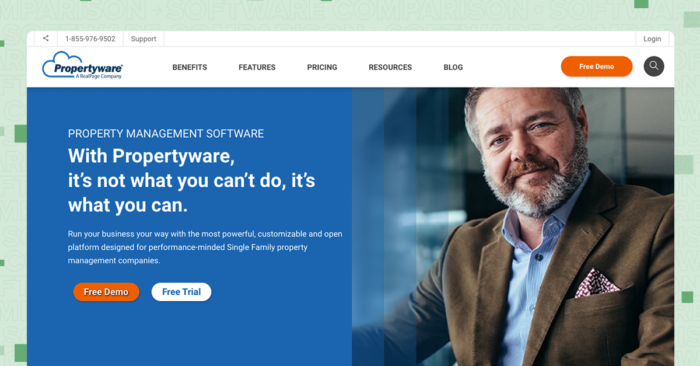
Propertyware® is a fully customizable rental property management tool. Landlords and property managers have control of every aspect of their business and properties—including their books.
The software was designed by single-family rental property managers specifically for that market. Now, it supports some of the industry’s largest and most successful single-family landlords and property management companies.
Features
Propertyware allows property managers to run their books on either an accrual or cash basis. It includes:
- Portfolio-level accounting
- Customizable fields and reports
- Automated accounts receivable and accounts payable
- The ability to calculate and collect fees
- Automated reconciliations
- Integration with QuickBooks
- Accurate maintenance job mapping and costing
Pricing
Propertyware has three pricing tiers:
- Basic starts at $1 per unit per month, with a $250 minimum
- Plus starts at $1.50 per unit per month, with a $350 minimum
- Premium starts at $2 per unit per month, with a $450 minimum
#4: QuickBooks: Notable Generic Accounting Software
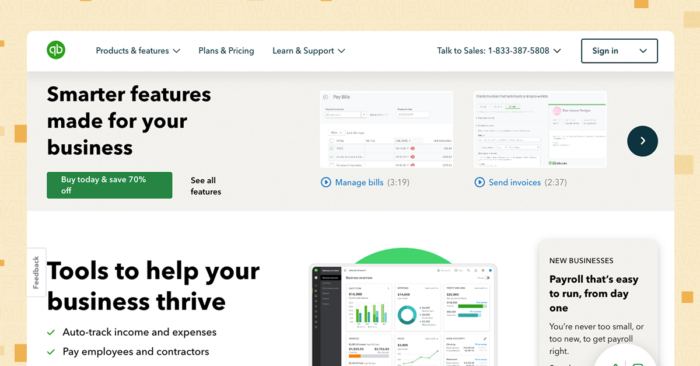
QuickBooks® is a well-known accounting tool, but is not specifically designed for property management. Businesses of all sizes and industries use it for its array of accounting features.
Let’s take a look at a few of them.
Features
QuickBooks offers all the basic features you need to run your accounting. That includes
- A chart of accounts to record all transactions
- Invoice templates and customizable tagging and coding
- Billing and automatic payment recognition through the platform
- 1099 eFiling
- A host of analytics and tools to help you keep track of the health of your business
Again, all of their features are meant to cover a wide range of businesses, so you might find that some of the tools don’t quite cover the needs of a property manager or landlord nor the intricacies that come with managing property owners’ books.
You can explore a side-by-side comparison of Buildium and QuickBooks here.
Pricing
QuickBooks offers four pricing tiers. The first, called Simple Start, is (as of January 2024) $15/month and includes all of their core features, including receipt capture, general reports, income and expenses, mileage tracking, and invoice and payments. It also allows you to connect one sales channel.
The second tier, Essentials, will run you $27.50/month. It includes everything in Simple Start plus bill management, three users instead of one, entering employee time, and connecting three sales channels.
The Plus plan, for $42.50/per month is billed as their most popular plan. On top of the previous plans, users get unlimited sales channels, inventory, and project profitability.
Finally, there’s the Advanced plan for $100/month. This comes with a list of automation, premium apps, and analytics, plus batch invoices and a dedicated account team.
#5: TenantCloud: Good Rental Property Accounting Software for Landlords
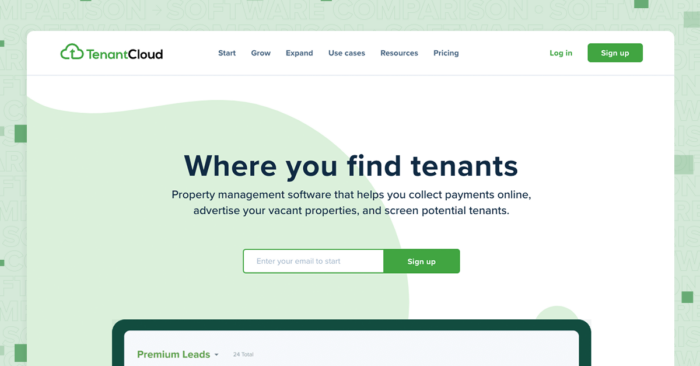
TenantCloud® contains some useful features for landlords to handle their own accounting and even branch out into other parts of property management, such as listing rentals and finding and screening tenants. Because of this, smaller property managers might also benefit from TenantCloud’s add-on options.
Features
TenantCloud includes some other standard rental property software features for leasing, listing management, maintenance, and applicant screenings. You can also enable credit and debit card payments and autopay for your tenants.
For more specific accounting tools, however, you’ll need to upgrade to more expensive plans. These higher-tier packages include tax report creation and the ability to sync with Quickbooks, and the ability to set up ACH payments. Keep in mind that this last feature is available in starting plans of other solutions on this list, such as Buildium.
If you want to upgrade your payment features you can add these à la carte options to your plan:
- Roommates: Roommates is a feature that allows you to screen, approve, and generate a lease for each roommate. Once they’re moved in, you can accept payments for each roommate’s portion of the rent. There’s no additional fee listed for this service.
- Rentability Report: Landlords can compare listings similar to their own and look at rent trends in their market to determine just how much they should charge to stay competitive. Each report costs $19.95.
- Rent Reporting: Tenants can turn on rent reporting for any lease and every payment will be added to their credit report within 30 days. The service costs $6.95 per lease per month, which can be slightly more than some other solutions, depending on how you use the feature (Buildium, for example, charges $4.99 per month per resident).
Pricing
TenantCloud is available in four pricing tiers:
The Starter plan is priced at $15.60/month and includes features such as lead gen and lead tracking, e-signature, and accounting reports.
The Growth plan costs $29.30 per month and includes more sophisticated tools for creating and storing leases and other landlord forms, lead tracking CRM and access to owner portals and property message boards.
The Pro plan, priced at $50.40 per month is the most popular option and adds in tax reports, application customizations, Google calendar sync, syncing with Quickbooks, and vendor network management.
The highest tier Business plan is customized to meet specific clients’ needs and includes team and task management tools, and auto-refresh for listings.
The Starter, Growth, and Pro plans allow for 10, 15, and 20 lead text responses per month, respectively. TenantCloud’s more expensive plan includes a custom number of text at “volume pricing.”
Ticketing support is accessible through the Starter plan, while phone support is only offered in the Pro plan.
#6: Building Engines: Feature-Rich Commercial Property Accounting Software
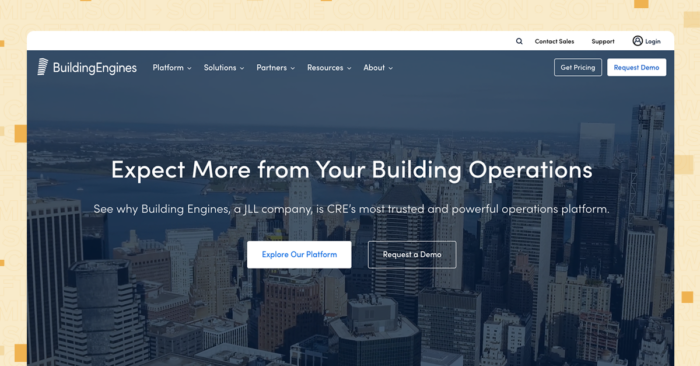
If you’re a commercial property manager, Building Engines® is a good option to explore. That’s because their software is designed specifically for offices, retail spaces, and other commercial buildings.
Features
Building Engines’ Prism platform includes a long list of features. Here are some of the most relevant tools they offer for commercial property accounting:
- Dashboards to keep your payments and invoices organized
- Certificates of insurance tracking to ensure compliance standards are met (offered through Prism Insurance)
- Tracking for commercial property billable services
- Auto-invoicing for work orders, resources such as conference rooms and loading docs, and other amenities you may offer in your building
Beyond these accounting features, you’ll be able to complete other vendor management tasks within Prism like monitor your building’s HVAC inventory, history and data, use vendor and bid management tools, activate self-service reservations for tenants to use your building’s amenities, and supply your team with mobile tools for inspections and maintenance work.
Pricing
Building Engines only offers custom pricing based on customers’ property type and use case. You can reach out to request a quote on their site.
#7: ResMan: Good Multifamily Rental Property Accounting Software
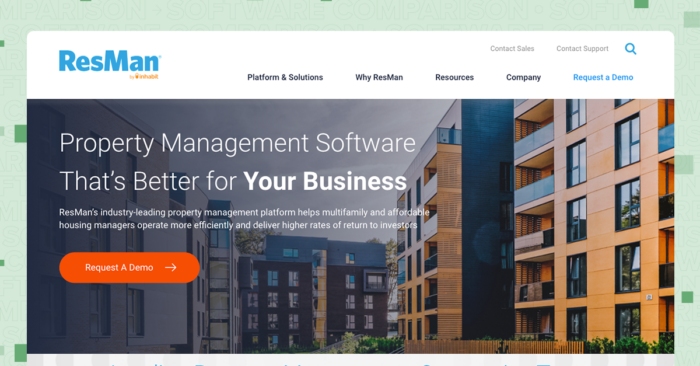
ResMan® is effective for property managers, investors, and owners typically with multifamily and affordable housing portfolios.
Their solution lets you manage your units while also taking care of daily operations and finding ways to grow your business in the multifamily market.
Features
ResMan includes a suite of accounting, budgeting, maintenance, and reporting features built specifically for multifamily rental property management. Their accounting tools include:
- On-platform reporting and bank reconciliation
- Inventory and renovation tracking at the item level
- An automated accounts receivable process
- Real-time invoice approvals with a central online invoice processing and documentation system
- Online payments with auto-pay
- Daily gross potential rent processing (GPR)
Some other property management capabilities worth calling out include vacancy advertising, tenant screening, and service portals.
These features are easy to use, especially if you’re looking for an option to manage a smaller existing portfolio of multifamily rental properties.
ResMan also includes compliance tools such as HUD certification validation and tax credit programs to help with affordable housing management.
Pricing
ResMan does not have set pricing options available on their site. You’ll have to reach out directly to their sales team to receive a custom quote.
#8: MRI Living: Established Rental Property Software with Accounting and Leasing Features
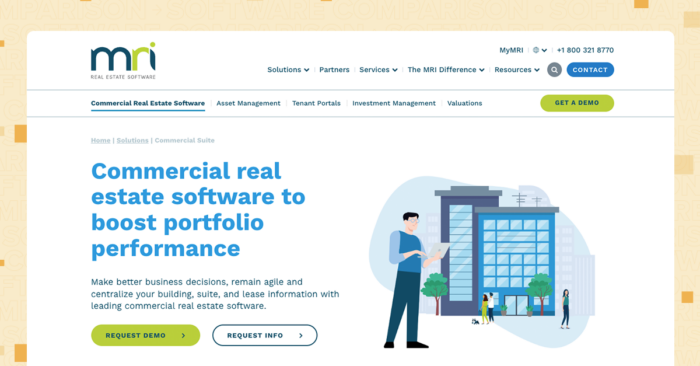
Like ResMan, MRI Living® caters to multifamily property managers. It is one of three main platforms the company offers (the others being MRI Work® for commercial properties and MRI Agora®, a business intelligence tool).
Features
With MRI Living’s accounting features, you can manage accounts payable, accounts receivable, general ledger, P&L and balance sheet production, all from within the same platform. You’ll also have access to a centralized accounting database with search and reporting capabilities that can save your team time. This includes a dashboard you can update in real time to report on both operational and financial KPIs.
The tools included in MRI Living can also help you simplify the entire lead-to-lease process. You can:
- Schedule appointments by website, chat, email or phone
- Screen potential applicants through an integration with CheckpointID before setting up a tour
- Set up a secure, digital application and signing process
- Automate communication across email, text, and phone with the Callmax feature
- Collect and process payments online through your preferred payment channel using RentPayment
Pricing
MRI doesn’t openly publish pricing information for MRI Living and related offerings on their website. You’ll have to book a consultation with their team to get specific pricing details.
#9: Rent Manager: Customizable Rental Property Accounting Software
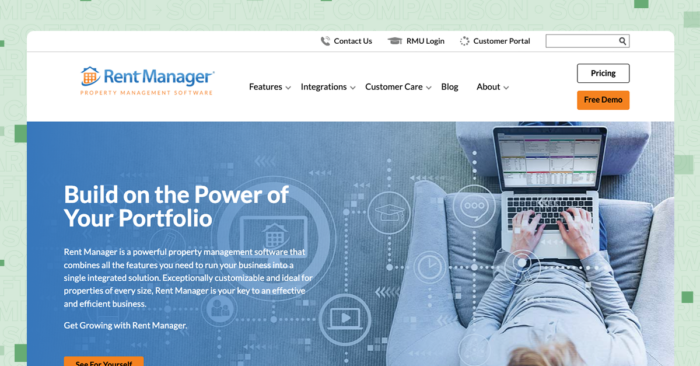
Rent Manager® by London Computer Systems offers both offline and online versions of their software. Their offline offering, called Rent Manager Standalone, is installed directly onto a computer’s local drive and allows property managers to access their data without having to go online.
Rent Manager Online (RMO) is a SaaS platform and allows landlords and property managers to access everything on the go.
Features
Rent Manager can work for a range of property management company sizes and portfolio types, with all the standard features of rental property management software, including accounting, communication tools, performance reporting, leasing, and maintenance.
Rent Manager includes a double-entry accounting system that lets you handle cash and accrual accounting simultaneously along with a few other accounting features such as electronic bank reconciliation and the ability to create vendor accounts with contact details, past communication, and payment history.
Pricing
Rent Manager has three tiers, Basic, Plus, and Premium, each with their own pricing.
Basic starts at $1 per unit per month with a $200 monthly minimum and 2x the fee for implementation. It includes unlimited users, live software support, resident screenings, and access to their mobile app.
Plus starts at $1.50 per unit per month with a $300 monthly minimum and 2x the fee for implementation. Additional perks for this tier include access to the Rent Manager Call Center, two-way texting, the rmAppSuite Pro Mobile App and bank syncing.
Premium starts at $50 per unit per month with a $500 monthly minimum and 2x the fee for implementation. It includes access to maintenance scheduling, video inspections, and more direct support through the customer success team.
Rent Manager’s Open API is available as an add-on for all plans for an additional fee.
#10: PropertyMe: Rental Property Software with Specialized Trust Accounting Features
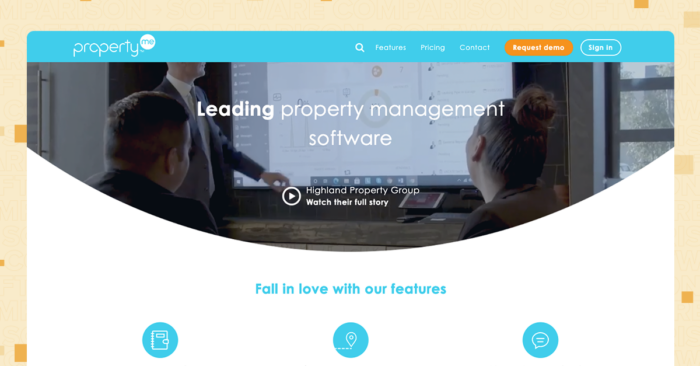
PropertyMe® is a rental property management solution that can help with a focus on both accounting and tenant and owner communication..
Features
While PropertyMe has basic listing, inspection, and bill management features, the software mainly focuses on accounting.
With the software you can store files, statements, and bank transaction data into the platform for reference and reporting purposes.
The software lets you process single or bulk disbursements with different payment options for owners with automated reminders whenever a disbursement is due. You can also set up automated bank account reconciliation and autopay for certain types of fees, including admin, management and letting.
If you’re managing a sale, you can create a sales agreement and statement for a seller and process transactions and receipts using PropertyMe’s reporting tools.
Pricing
PropertyMe’s pricing is split into three tiers: Basic, Standard, and Premium. Each tier is charged based on the number of properties in your portfolio and the charge is calculated in 100-property increments.
The Basic plan starts at $172.50 per month for 100 or fewer properties, plus a $900 onboarding fee. The plan includes most of the features discussed above, such as trust accounting and reporting, importing transaction files, messages, job and inspection management, and mobile app access.
The Standard plan starts at $310.50 per month for up to 200 properties (larger portfolios will cost slightly less per property), plus the same $900 onboarding fee. Beyond the features included in the Basic plan, the Standard plan also includes recurring invoices, bank feeds, an automation studio, more cloud storage, a business insights dashboard and report, and key management.
The Premium plan starts at $414 per month for 200 up to 200 properties (larger portfolios will cost slightly less per property), plus the $900 onboarding fee. In addition to the Standard plan’s features, you’ll also have access to PropertyMe API and Customer Success Manager service.
Note that the onboarding fee jumps up to $1,348 for when you onboard more than 400 properties and $1,800 when you onboard more than 900 properties.
Which Rental Property Accounting Software Should You Choose?
As you’ve probably realized, there’s a lot of software options out there to help you handle rental property accounting. If you want a solution that seamlessly connects your bookkeeping and reporting with the rest of your operations, a comprehensive platform like Buildium is a smart choice.
You can give Buildium’s software a spin for 14 days for free, without having to enter any payment details. And, if you want to learn about other ways you can simplify rental property accounting, take a look at Buildium’s guide on the topic.


