We’re making some serious strides to improve the leasing process. When we built our eLease feature, we wanted to streamline the lease creation process, so we gave you the ability to draft leases and collect signatures right from your Buildium account. But that was just the start.
Now, we’re happy to announce, it will be even easier to track agent activity with a new leasing user role.
Here’s how it works:
Set specific users as leasing agents
To assign this new user role to leasing agents, navigate to Settings > Users and click Add staff member. Add their information, and select the Leasing Agent user role.
This will give them limited access to Buildium. They’ll be able to see details relating to properties, listings, applicants, and leases, but they won’t have access to any financial reporting or accounting. Like other default user roles, you can view and adjust the permissions for Leasing Agents by navigating to Settings > User roles.
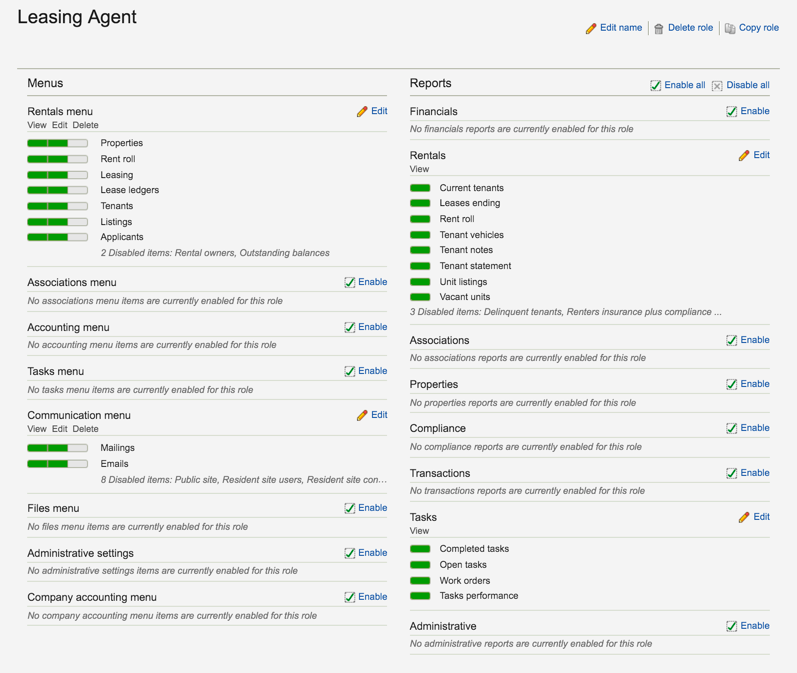
Add agents to the lease
You can also add specific staff members to each draft lease, whether they’re a Leasing Agent or not. Just select any staff member as the leasing agent so you can track who’s done what, and more importantly, run reports that make it simple to tally commissions.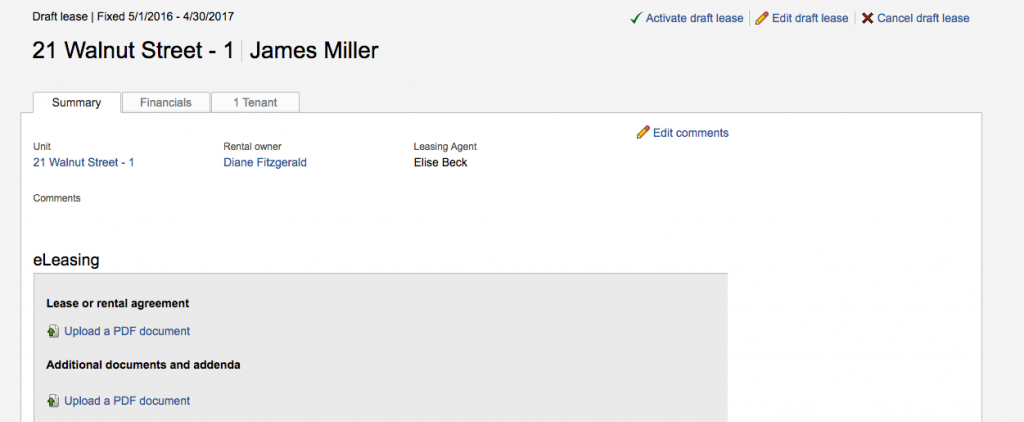
Generate a report
Last, but certainly not least, we’ve added a new leasing agent report. With it, you can view all activated leases by property and leasing agent. The report includes activation date (date the lease was converted from a draft lease to an active lease), rent amount, and eSignature date if you are signed up for eLeasing with Buildium. This way, you can easily track and pay out commissions on executed leases.
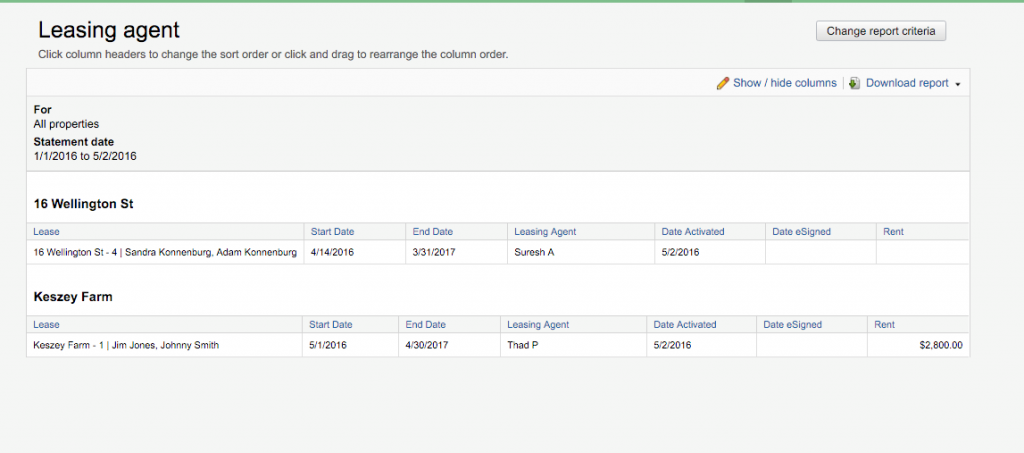
We aim to make your life easier with every new update. Let us know how else we can improve our leasing features in the comments, or leave us feedback on Uservoice.
Read more on Leasing
