Reporting is essential to your business. Your staff, your property owners, your association boards—they all need to run reports. We’ve always given you a way to download dozens of these property management reports from within Buildium, but now we’re taking this functionality to the next level.
Now, you can also preview certain reports and even tailor them to your liking before downloading.
We’ll be making enhancements to more and more reports this year, but we’ve started with the following items:
- Balance Sheet
- Bank Transactions
- Rental Owner Ending Balances
- Rental Owner Statement
- Trial Balance
- Vendor Ledger
Here’s how it works:
When you click into a report, you have the ability to preview it.
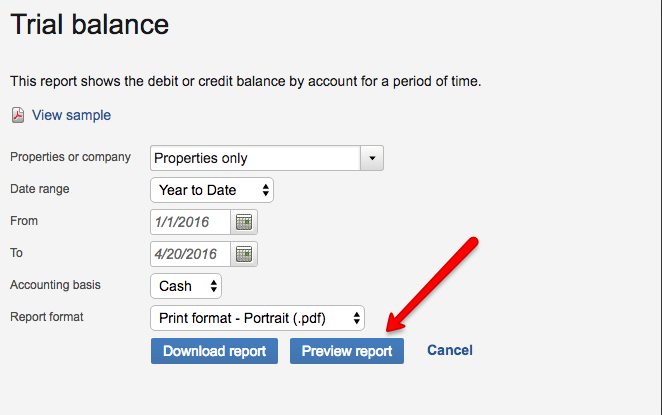
To identify which fields of information you want to include in the report, just click on “Show / hide columns” in the right-hand side.
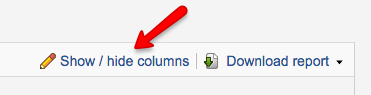
From there, just check/uncheck the boxes to expose the fields you’d like to see.
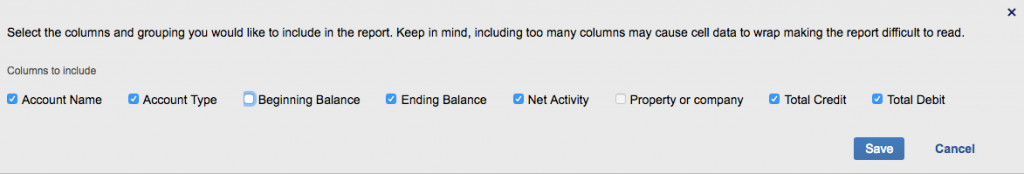
To sort the report by a particular column, just click on the column heading: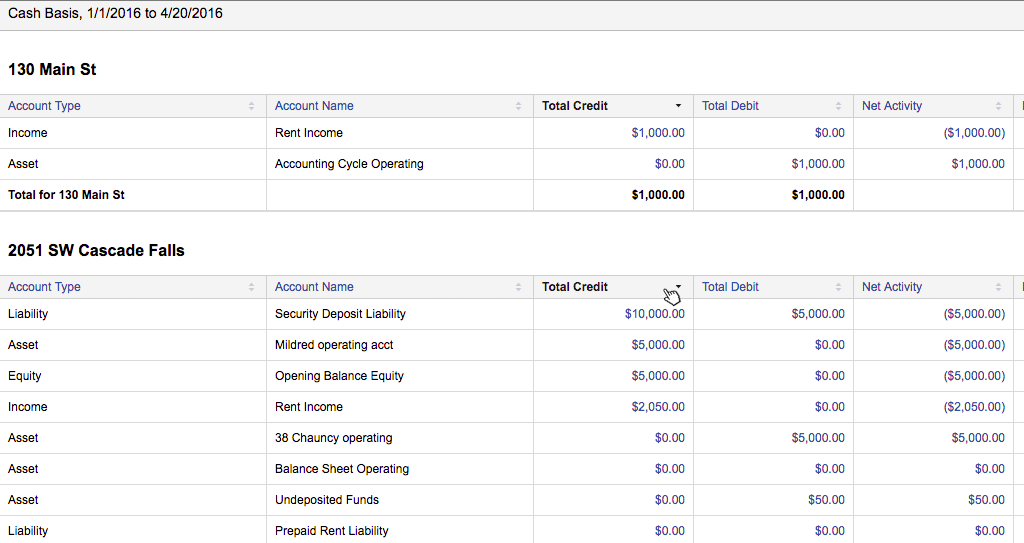
Want to rearrange the columns? No problem. Simply grab a column by the header and drag it where you’d like it to go: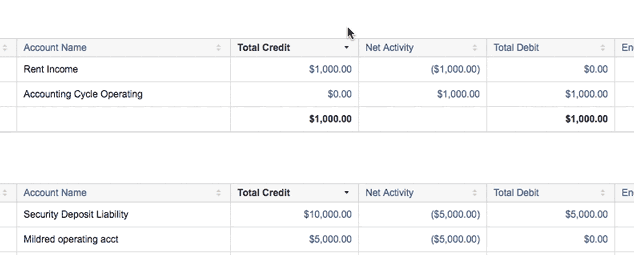
From here, you can download the report as a .xls, .csv, or .pdf file.
If you configure a report, Buildium will remember that configuration the next time you come back to the report and render it. And if you ever want to change the configuration, you can.
Read more on Accounting & Reporting

