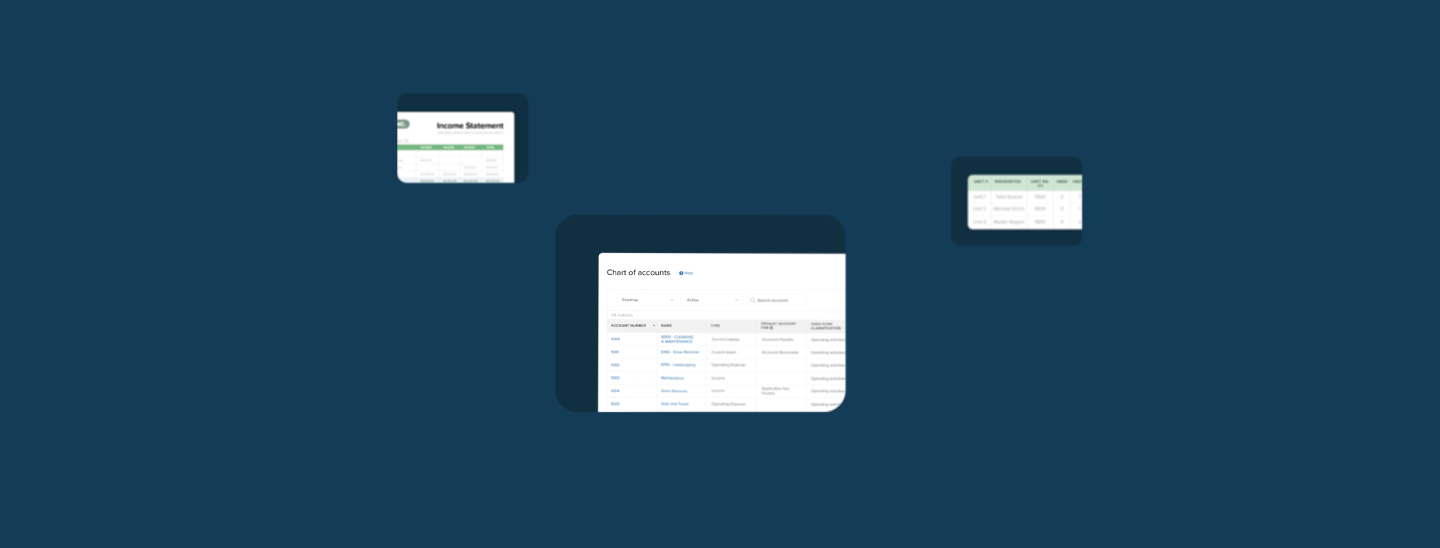Communication is critical in property management, and one of the best ways to keep owners and board members in the loop is by providing clear, comprehensive reports. These reports don’t just paint a picture of the property’s overall health—they also help determine if their investment is really paying off.
Start your free trial today!
Try Buildium for free for 14 days. No credit card needed.
Start Your TrialFiguring out which reports to include in your communications can feel like a bit of a puzzle. After all, there are a lot of moving parts to consider, and it’s not always obvious which reports will be most helpful.
But don’t worry—we’ve got you covered. We’ve put together a breakdown of the key property management reports you’ll want to include. Take a look at the details below to get a clearer sense of what really matters, and how each report can help you demonstrate the health of your association or portfolio.
Why Comprehensive Property Management Reporting Matters
At the end of the day, providing accurate and thorough property management reporting is crucial because it’s the thing that builds trust between the property management company and the property owner or board member.
Often, these individuals are not on site every day, so they do not have a detailed understanding of how the property is faring. Property management reports can provide them with an in-depth look at how the property is performing, areas that may be struggling, and a roadmap for future goal setting.
Types of Property Management Reports: An Overview
No two property management reports are ever going to be exactly alike. While each reporting packet may contain similar information, it’s going to be your responsibility to tailor these reports to meet the needs of your owners and boards.
Here’s a general overview of the different types of property management reporting you may want to cover:
- Financial reports: Showcases the financial health of the portfolio and individual properties to tell you whether they are turning a profit
- Vacancy reports: Gives you vacant units, including how long it’s been since the tenant moved out and what’s being done to turn them over,
- Work order and maintenance reports: Helps track inventory and forecast larger issues with building infrastructure
- Communication and incident reports: Assists with creating a papertrail for incidents with tenants, residents, and employees.
Property Management Financial Reports
Now that you know what type of property management reporting is important to cover, let’s take a look at the various types of financial reports you can include for owners and board members alike.
Income and Expense Statements
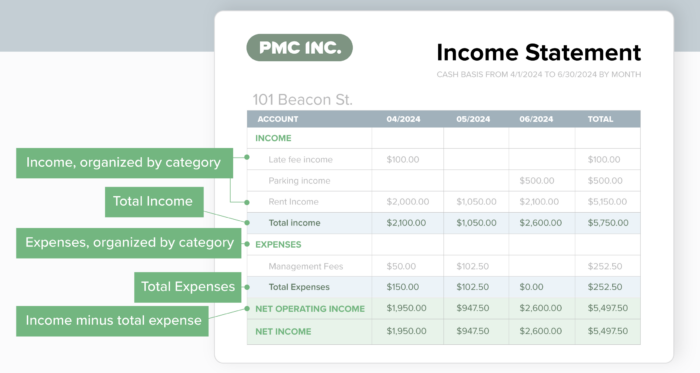
The income and expense statement is the most important monthly financial report that you’ll include in your packet because it tells the reader whether their investment is profitable.
Overall, it will include the following information:
- Income, organized by category
- Total income
- Expenses, organized by category
- Total expenses
- A line item showing total income minus total expense
Budget Report (for HOAs and COAs)
Community associations require a budget report in addition to regular income and expense statements. The budget report projects the association’s revenue and expenses for the entire fiscal year. However, aside from simply tracking whether the association ends up in the black or in the red, this document helps plan for future expenditures.
Associations typically have two separate budgets to consider. First, there is an operating budget, which details the day-to-day expenses needed to keep the building up and running. Second, there’s a capital budget that’s used to plan for larger capital expenditures, such as replacing windows or modernizing the elevators.
Rent Roll Report
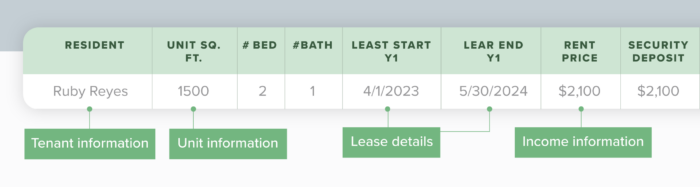
A rent roll report should be included for each property in your portfolio. It includes identifying information about the unit, the tenant, and the lease, as well as information about any income generated from that specific property. It can help you determine whether a specific property is profitable and gain an understanding of vacancy periods.
The exact details included in a rent roll can vary, but usually, you’ll find the following:
- Unit information: Address, owner information, square footage
- Tenant information: Name and contact information
- Lease details: Lease start and end dates, security deposit information
- Income information: Monthly rent amount, rent paid year-to-date
Account Ledger Report
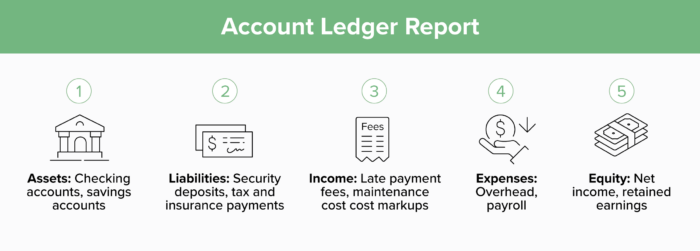
Also known as a “general ledger report”, this document is based on your chart of accounts and provides a comprehensive record of all the financial transactions for each property over its tenure with the company. It tracks both accounts payable and accounts receivable information using double-entry bookkeeping.
The information contained in an account ledger falls within one of the following five categories:
- Assets: Checking accounts, savings accounts
- Liabilities: Security deposits, tax and insurance payments
- Income: Late payment fees, maintenance cost cost markups
- Expenses: Overhead, payroll
- Equity: Net income, retained earnings
Profit and Loss Statement
Known as a “P&L” for short, a profit and loss statement measures the company’s income, expenses, profits, and losses over a set period of time. It showcases the property management company’s ability to effectively manage expenses and highlights whether it’s able to generate a profit.
Vacancy Reports
As the name suggests, a vacancy report includes information on the vacant units in a property management portfolio. Typically, this report will include information such as the property address or unit number and the date that the tenant vacated the property. In some cases, it can include details on the property turnover, such as what work is being done and when the unit can be expected to be marketed for rent once more.
Usually, this report will also include a vacancy rate calculation, where you divide the number of vacant units by the number of total units to get a percentage. As a general rule, a lower percentage of vacant units is considered better for the health of the portfolio.
Work Order and Maintenance Reports
This report is created by compiling all of the work orders and maintenance requests received by each property or unit over a set period of time. Typically, the work orders are categorized by type and counted.
This can help the reader determine whether there are larger problems at play. For example, a large number of plumbing work orders could indicate an issue with the building’s boiler system. By the same token, tracking the parts used for each work order can be a smart way to manage inventory and to know when it’s time to take steps toward becoming more environmentally conscious.
Communication Logs and Incident Reports
Providing communication logs and incident reports can be vital for creating a paper trail when incidents occur with tenants and residents or with employees. Put simply, the property owners and boards you work with need to be informed of these issues in case they were to escalate into a lawsuit at a later date.
These reports should include the date of the incident, as well as a brief description of what occurred. The communication log should also include records of any correspondence that has taken place between the involved parties.
Communication logs can also encompass outreach and back and forth communication between your team and the vendors you work with. While less common than logs with tenants, these reports provide an extra level of transparency for owners and can be used in tandem with work order reports to justify maintenance expenditures.
Software to Help with Property Management Reporting
If your goal is to reduce the time your team spends on property management reporting, a comprehensive software solution such as Buildium can be a major asset. With its built-in analytics hub, you’ll get access to key, data-driven insights about your portfolio, showing you exactly how your properties are performing and how you compare to industry benchmarks.
Once you see how your business stacks up, you can use those insights to create detailed property management reports that let you track your performance with ease. And because every property manager has different priorities, Buildium’s ready-made reports are designed to be flexible. You can add custom fields to track the data that matters most to you—even if it’s something that doesn’t usually appear in traditional property management reports. It’s all about giving you the tools you need to stay on top of your game and keep your clients informed.
If you’re ready to stop tracking data manually and want software to do the heavy lifting, check out the free 14-day trial of Buildium today.
Read more on Accounting & Reporting