Do you ever wonder how your staff spends their time? With the Task Performance report available in Buildium, you can see exactly how much time is spent doing which tasks.
At a quick glance, see tasks that are complete, in progress, and overdue. Plus, Buildium will show you the total and average duration of each item, along with the things that take the longest to complete.
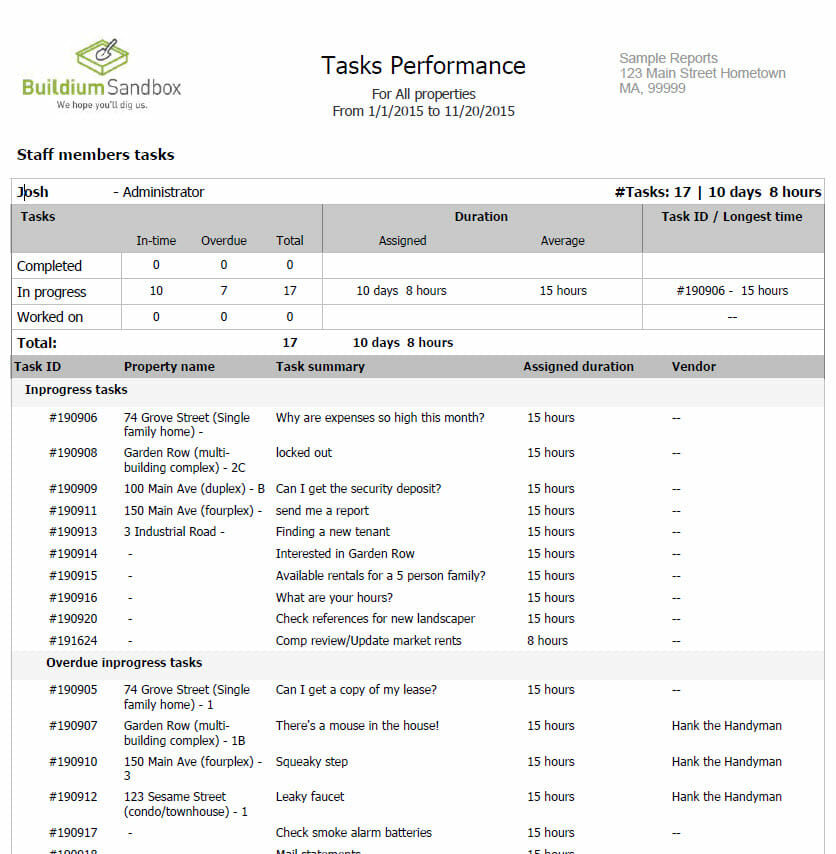
Buildium already tracks every submitted maintenance request, allows for status updates as well as video, document and image attachments. When these maintenance functions are used alongside the task performance report, you get richer insight into your business’s efficiency, so you can prioritize work orders and get things done faster.
To access this report, simply click on the Reports option in the green navigation bar, and click on the Tasks Performance report under the Task Reports section.
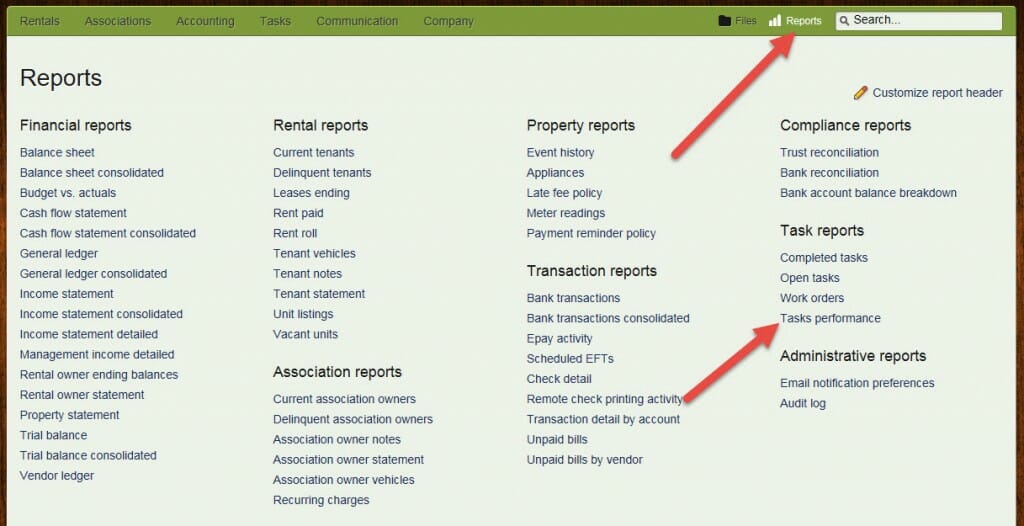 You can use the available filters to analyze move-in/move-out data as well employee performance, for example. Here are a few of the filters you can use:
You can use the available filters to analyze move-in/move-out data as well employee performance, for example. Here are a few of the filters you can use:
- Date range
- Properties or groups of properties
- Specific employees
- Category or request type
- Actual details of each task
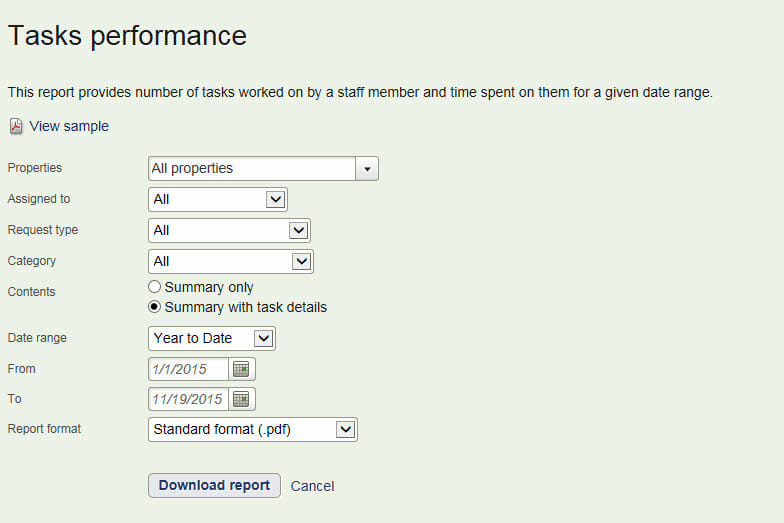
If you already use these reports, how have they helped you improve your company’s efficiency?
Read more on Mixed Portfolio

