It’s been a long time coming, but we’re excited to announce that we’re releasing the first phase of the single most requested Buildium feature: credit card payments! Huzzah! We’re starting with tenant and association owner payments. We know that the rental application fees feature is very important, and rest assured it’s on its way.
Read on for an overview of the new feature, or scroll down to see a recording of an informative webinar held on July 24.
Getting started with a credit card merchant account
In order to accept credit card payments — from residents now and from rental applicants in the near future — you’ll need to have an ACH Direct credit card merchant account. Even if you already have an ACH Direct eCheck (EFT) merchant account, you’ll need to apply for a credit card account. Upon approval, you’ll be able to make and receive credit card payments.
To begin:
– Select “Banking” from the “Accounting” menu
– Go to the bank account you want to set up to receive credit card payments
– Go to the “E-pay settings” tab
– Click the button to apply
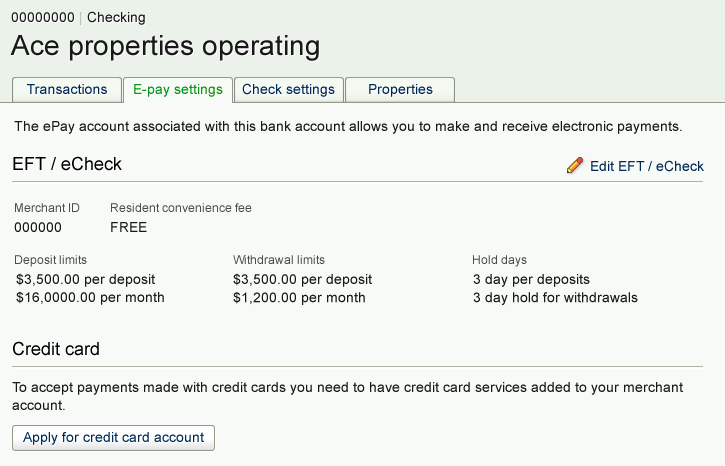
Resident payments by credit card
Once you’ve been approved for a credit card account, your tenants will see two options when they log in to make a payment — the preexisting eCheck (EFT) option and the brand-new credit card option. You’ll recall from our last announcement that you can now add convenience fees to eCheck (EFT) payments. The same is true for credit card payments. And your tenants still have access to the new Review payment page, which gives them a chance to verify that all their payment information is correct before submitting it.
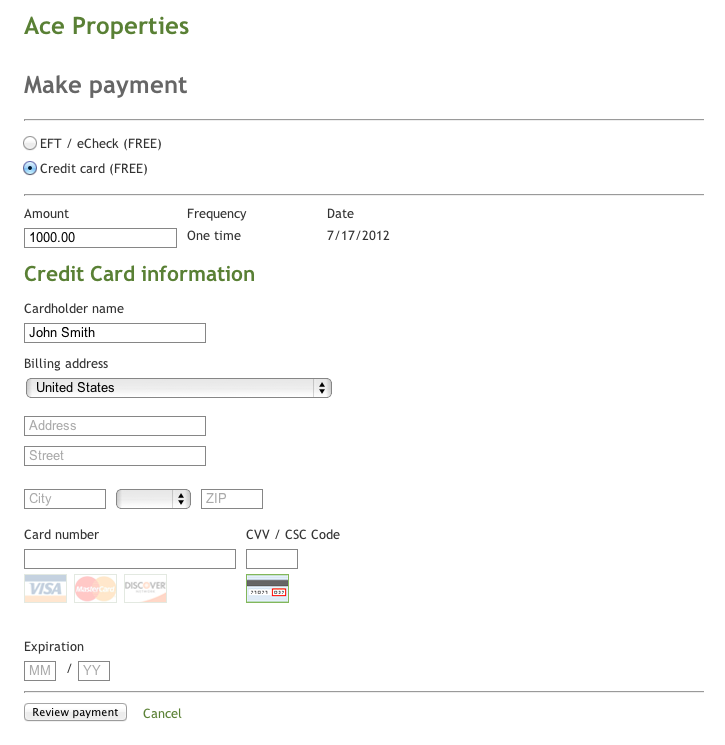
Check out our Learn More page or watch a guided tour
If you’d like to learn more and check out some frequently asked questions, click here. Or if you prefer, watch the video below, which is a recording of a webinar held on July 24. The webinar covers what you can do with E-pay, talks about pricing, and includes a live demonstration of the service.
“Remember that credit is money.” ~Benjamin Franklin

